From Yandex they gave the name “Alice” - the developers claim that in honor of Alisa Selezneva, the heroine of Soviet films. Now “Alice” is already available to all owners of the Yandex browser, and it is also installed in various “smart” devices.

In 2017, very eloquent statistics were collected (collected by the SEO-Auditor portal), stating that over 90% of domestic users were looking for information in one of 2 search engines - Google or Yandex. The Mail.ru and Rambler systems received pitiful crumbs of user attention, and many Russian users were completely unaware of the existence of Bing and Yahoo.

At the same time, according to the SEO-Auditor rating, one can understand that Yandex, which was significantly ahead of Google in mid-2016, was close to giving the “palm of championship” in 2017. Why did Yandex become weaker? The answer is simple: because more and more people went online with mobile devices, and less and less - from a PC. How many gadgets have the default browser with Yandex? No - any Android smartphone immediately goes to Google.
In order to prevent a monopoly on the Russian search engine market and not lose the competition outright to Google, Yandex tried to offer users something that the “overseas giant” did not give them then. This “something” was supposed to be an intelligent voice assistant, who understands Russian. Google Assistant was good, but it has obvious problems with Russian; Google Now very primitive compared to, say, c and Amazon's Alexa. Yandex needed “Alice” to maintain its popularity.
The Russian company managed to release its voice assistant to the mass market before Google Assistant spoke Russian - and this is a significant victory.
In 2019, the company expanded its success - all of its own services, and there are many of them (Radio, Navigator, Money and others) are closely connected with Alice, in addition, their own gadgets appeared that also interact with the assistant. With it you can launch any of these services, perform a number of actions and manage branded and third party devices. The assistant's capabilities don't end there.
When was the Alice voice assistant released?
Yandex officially introduced “Alice” on October 10, 2017. Owners of all devices with iOS and Android, as well as users of Windows and other OS devices can resort to its services.
"Alice" recognizes speech well - moreover, it understands the user perfectly. According to Yandex, the assistant is trained on a huge array of texts, and therefore is a real erudite - she is able to recognize even unfinished questions, taking into account the context of what was said earlier. Unlike the beta version, the official "Alice" has no problems with intonation - she speaks in the voice of Tatyana Shitova, the actress who voices Scarlett Johansson.
Yandex likes to involve stars in the voice acting of services - the navigator of this company, for example, is able to speak in the voice of rapper Basta. And in 2019, the famous musician Noize MC recorded an audio tale especially for Yandex; you can listen to it upon request.
What can the Alice assistant from Yandex do?
- Plots routes, finds addresses, the user’s position, and reports traffic jams.
- Performs a traditional search in the Yandex system and can quickly answer popular questions, for example, “Who is Jon Snow?”
- Gives weather forecasts and tells you what to wear before going outside.
- Provides addresses of establishments - cafes, business centers, hostels.
- Performs mathematical operations, converts currencies.
- Launches applications and opens pages on the Internet, for example, Instagram, VKontakte or the State Services website.
- Maintains dialogue and sometimes even demonstrates erudition by quoting songs, dialogue from films, or referring to books.
- It will help you manage your time - it will turn on an alarm, a timer, and create a reminder in your calendar.
- Can play the game “Find the odd one out”, “Ball of Fate”, “What happened before”. The list is not limited to this, and you can find out what else is included by asking “Alice, let’s play.”
- It will help pass the time - it will sing a song, repeat a phrase after the user, translate and pronounce it in a foreign language, play a fairy tale, identify a song, play music.
- Will turn on devices connected to smart home and allows you to manage them.
- It will help you make your first and repeat orders on the service.
- Will call a specific number.
To promote Alice, Yandex uses numerous resources. Thus, the voice assistant is tightly integrated into the company’s proprietary applications - Taxi, Radio, Navigator and others.
Not without support for smart home systems. Many people have heard about “” - it’s voice controlled. However, in addition to its own devices, Yandex also has agreements with other brands. “Alice” supports smart speakers Elari Smartbeat, Irbis A, Xboom AI ThinQ WK7Y, can work with Smartbox TV set-top box, Elari KidPhone 3G children's watch and Ear Duo Bluetooth headphones. The list of partners does not end there. It includes, Redmond, and a lot of other famous brands (more than 100 in total).
The developers did a great job to “humanize” “Alice” as much as possible - so the voice assistant from Yandex is capable of humor no worse than Siri, some of whose gems have become popular memes. Here's how "Alice" explains why she's called that:
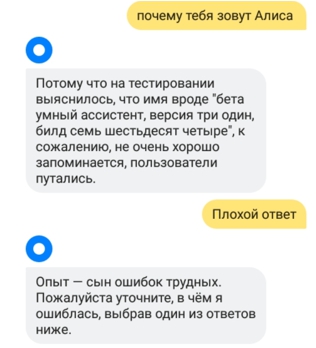
“Alice’s” answers are really extremely funny, and the assistant’s voice sounds quite natural (much better than in the beta version) - thanks to machine learning technologies, gluing is almost invisible. Those who are annoyed by small “speech defects” can turn off Alice’s voice and read the answers.
How to install Alice on a smartphone?
You can download Alice to your smartphone by downloading and installing the official Yandex application from Google Play or AppStore. You should launch the application and press the blue button with the image of a microphone located exactly in the middle of the screen.
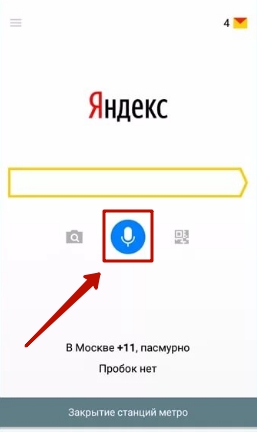
A correspondence window will appear, where old requests and answers given to them by “Alice” will be displayed. By clicking on the button with the microphone icon again, the user will be able to make a new voice request.
Conclusion
According to statistics, already in 2016, 3.5 billion various devices with voice assistants. According to experts, by 2021 the number of such devices may double. Statistics convince us that we are at the stage of formation of a powerful global brand - soon a company that has not given the world an intelligent assistant created by itself will be considered an outsider.
All major software developers have already acquired voice assistants that work to varying degrees effectively: for example, Apple delights its fans with the “clever” Siri, while Samsung, on the contrary, upsets users. Yandex also did not stand aside - its assistant “Alice” is becoming better and better in terms of functionality, and it is really convenient and interesting to use.
Since October 10, Android owners have a choice - a free voice assistant. Now, instead of “Okay Google,” you can say “OK, Alice” and hear a greeting in response from the new Yandex voice assistant. This is the company's most impressive event over the past year. In fact, the Alice application from Yandex, unlike Siri, works not only on Android, the version of which is not lower than 4.3, but also on other OSes. The fact is that it is for devices operating on the Android OS that, by default, for Internet users, Google is installed. Accordingly, all users are forced to communicate using voice commands with him. Yandex developers have offered an excellent alternative; you can download a voice assistant from Yandex.
The main differences between Yandex and Google voice assistants
The program from Yandex has enormous potential for development, due to its basis - neural network. Google's voice assistant is also connected to the neural network. But Alice was created for Russia and Russian users, and Google Assistant was only adapted. The Alice Yandex Android assistant can joke in Russian, but the voice assistant from Google is serious and recognizes all questions only as a request to the search engine. To evaluate the assistant, you can download it via Google Play. There is another application on the Russian market - “Dusya”, which also uses the Russian language, but is installed only for a fee. Making a comparison between Alice and other analogues, even at the start, makes the application more interesting.
Main functions of the Yandex voice assistant
The phone program for Android and iOS, alice, has one distinctive feature: it does not “think” or “speak” in patterns, you can simply talk to it in Russian, which distinguishes it from its analogue - Eva free. Launching the application is simple, you need to click on the microphone icon in the Yandex application and say a greeting, one of which is “OK, Yandex” or “hello, Alice”. After activating the application, a good female voice will answer, which belongs to Tatyana Shitova. It is convenient to use Alice Yandex Assistant android for those who a priori use Yandex on a phone or tablet for search and its many functions. It is Alice who is completely synchronized with all services of this search engine and will easily find the desired address and telephone number, as well as other information. It is enough to ask about the weather and Tatyana Shitova’s voice will notify you about the temperature and possible precipitation outside the window. If you want coffee, pizza or go to the movies, the assistant will tell you where the nearest pizzeria or cinema is. Synchronization with maps will allow you to plot the shortest possible route, both on foot and by transport. If you are in the mood to watch a video or listen to music, you can notify Alice about this, she will choose tracks to her taste in the Yandex application. Most often it’s Queen or Status QUO, these are her preferences. You can also set a specific style. According to the developers, Alice can analyze preferences based on previously selected ones and turn them on depending on the time of day.
Examples of queries and commands
- Find the right establishment - where to watch a movie in Novosibirsk?
- Find out the answer to the question – Population in Tokyo?
- Get directions and determine geolocation – Get to Adler?
- Find out traffic congestion - Are there any traffic jams in Moscow?
Unlike Apple Siri, “Alice” has its own character and maneuvers with its voice. Maybe, like any girl, she will be offended and not respond when a user calls her for some time. Voice guidance can be turned off or on by calling the program menu and checking the box in the desired position.
What else can Alice do on Android?
To make the most of the assistant's functionality, you need to know what the Alice voice assistant for Android can do.
List of functions:
- Answering a question without using a browser;
- Activation of some programs on Android;
- Answer to the date and time question;
- Weather;
- Exchange rates;
- Launching a page upon request/opening a query in search;
- Determining location on the map;
- Computing operations without using third-party applications;
- Conversation support.
Alice is only at the start of her career, so to speak, which means she is just beginning to “explore the world.” In the rating of applications alice is in the top lines of the TOP. Over time, the application will be supplemented with functions and will work with more operating systems and devices. The more users want to download and start communicating with Alice, the sooner she will replenish her vocabulary, and the conversations will be not only useful, but also interesting.
Good afternoon. The official release of the Alice voice assistant for smartphones took place, which made me happy, and a beta version of the assistant for Windows was also released today. I installed it, tested it a little and was just as pleasantly surprised.
Voice assistant Alice for PC
To install " Alice"on a PC, you need to go to the website https://alice.yandex.ru/windows and click on " Install“, after that the installation file will be downloaded from you. Launch and install.
ATTENTION! Yandex has removed the Alice installer; the official link now downloads a browser with built-in Alice!
I still have the installer if anyone needs it —
(screenshot)
After installation you will see at the bottom left near the button Start search bar, on Win 10 it is integrated into the standard search, on Win7 it is placed as a separate widget. Let's look at what this assistant, which is in the Beta stage, can do now.
In the first tab, frequently visited sites and trending news or search engine queries, as I understand it: 
In the second tab there is a list of programs that you can open by clicking on the program itself with the mouse, and also ask “ Voice control» open the application for you.




If on the main (first) tab you click on the icon “ question mark“, then you will see there a small list of what Alice can do:


For the test, I decided to ask her the latest news, to which Alice said that she was giving the floor to her colleague from “ Yandex.News“, and a male voice began to read the news.

Then I tried to talk to her, in principle she answered exactly the same as on the phone. Applications open without, websites too. If you ask her to turn on the radio or a certain song/group, then Alice opens a browser, opens Yandex.Music in it and launches what you asked her to do. She doesn't know how to work with video yet.
For PC control - it can turn the sound on and off, turn off, restart the PC, and also send it to sleep mode.
Conclusion:
What can we say? Yandex did a great job on its assistant. I hope they don’t abandon it, but continue to develop it. This is not a bad analogue of Cortana, which we are unlikely to see in Windows 10. Microsoft has been promising to release it in Russian for a long time, but so far it has fallen on deaf ears. And then Yandex and Alice just arrived.
Install, try, test.
Share in the comments what other interesting functions and “jokes” it has, what it can do and how it really helps you in your daily work with your PC.
On October 10, Yandex officially released the Russian-language voice assistant “Alice,” which helps users solve everyday problems from a smartphone: search for information, get directions, check the weather, choose which establishment to go to.
In addition to practical applications, the service can simply maintain a dialogue with the user - for this you need to say or type on the keyboard “Alice, let’s chat.” Social networks immediately began checking how “intelligent” the voice assistant was and sharing funny examples of its answers.
Alice is not a detached voice assistant; the developers have come up with a personality for her: name, gender, age and character traits. The creators of the assistant decided that this is a young girl who is always ready to help the user, but does not allow a familiar attitude towards herself. The editors thought through 320 scenarios for communicating with users and wrote lines for them.
Developers and sociologists chose the name Alice through a user survey: they took the desired and undesirable characteristics of her personality and asked which name would be more suitable for a girl with such traits. The assistant received the voice of actress Tatyana Shitova, familiar to Russians as the voice of artificial intelligence Samantha in the film “Her” and the rabbit Judy from the cartoon “Zootopia”.

Examples of communication with Alice during testing.
The voice assistant was first introduced on September 21, when Vladimir Putin came to the Yandex office in honor of the company’s 20th anniversary. The President asked Alice if she was being offended, and the developers wrote an editorial response to this remark.

Since Alice was given the identity of a woman and the developers refer to her as feminine, the first thing users did was flirt with her.

First we agreed to have sex with Alisa, and then she started looking for a man for me.
O women, O treachery! pic.twitter.com/8yqfdwLnLf— Alexander Pelevin (@comrade_wolgast) October 11, 2017
In the end, Alice was called a “typical woman.”
At the same time, for some reason Alice herself declares that she is a man. Journalist Anna Zabolotnaya has already expressed dissatisfaction that the developers called the service with a female name “assistant” and “assistant”, and not “assistant” and “assistant”.
Alice's gender is also not the most obvious.
Alice does exhibit human traits: for example, she puts off promises to do something until later and is offended when she is addressed as a voice assistant from a competing company. And when the interlocutor writes something obscene to her, he replies: “Let’s pretend that you didn’t say this, and I didn’t hear it. And everything will be the same."
Alice sometimes makes good jokes. True, he does not understand the references to his namesake Alisa Selezneva and the mielophone.
But she is familiar with Internet memes.
And upon request, she can tell a joke or anecdote herself.
It will help the user even if he needs to rob a bank.
True, she still doesn’t want or know how to do everything.
Users were also interested in what Alice knew about politics. It turned out that she knew some dubious slogans.
Sometimes Alice makes rather dark jokes.
Hello everyone, my dear friends and guests of my blog. Surely, you already know what Yandex Alice is or at least heard about it. Alice is a Yandex voice assistant for mobile devices, which, according to the developers, will have to surpass Apple's Siri and other analogues.
Why and when was Alice created?
Please tell me which ones search engines do you use? Surely your answer will be Yandex or Google. In Russia on at the moment So far, Yandex is leading by a small margin, but every year Google is getting closer to it. And given the fact that smartphone users have Android based is the default Google browser Crome, where the default search engine is you know who, then Yasha won’t have long to hold the palm in Russia. Then the guys from Yandex decide to somehow attract users to their side by creating a new voice assistant.

According to the developers, their product surpasses the foreign Google Assistant in all respects. No, of course, Google Assistant is a very cool thing, but it’s still a little difficult with the Russian language.
Alice was introduced to a wider audience a week ago, that is, on October 10, 2017. Both Android and iPhone owners can take advantage of this solution. In Windows this is still a problem, but nevertheless you can use the application in beta mode. I think everything will get better soon.
What functions does Yandex Alice perform?
Here is a list of some of the features that are currently available:
- Voice search in the Yandex system
- Weather forecast
- Addresses of various establishments, cinemas, cafes, etc.
- Launch installed applications, for example Instagram or VK (the list will expand)
- Traffic jams and routes
- Dialogue for fun (I'll talk more about this below)
To take advantage of one of the listed features, all you have to do is ask. At the same time, thanks to SpeechKit speech recognition technology, Alice herself grasps the meaning of what is said, so there is no need for any exact phrases to determine your needs. For example, instead of saying the phrase "Nearest cafe" you can say something like “Where can I eat here?”, and she will answer you with pleasure.
How and where to download Alice?
This amazing voice assistant is designed to make life easier for mobile users, which is why it is equally suitable for both Apple and Android. And since the application is quite official, you can easily find it in specialized repositories depending on your operating system, that is, Playmarket for Android and AppStore for iPhones.
In general, you get the point. All you have to do is enter the required word in the search for the above services, and then it’s a matter of technology, as they say. The application is absolutely free, so there will be no problems here.
How to use the Alice voice assistant from Yandex?
In fact, there is nothing complicated here. You just need to go to the application you downloaded earlier, open it, and then click on the microvon icon, or say “Hello, Alice.” A pleasant female voice with a robotic accent will immediately greet you. I’ll tell you a secret that Scarlett Johansson speaks with this voice in the Russian dubbing, voiced by dubbing actress Tatyana Shitova.

The assistant will show you her capabilities, and you can ask her questions that interest you, for example "What will the weather be like tomorrow", or "Tell me about the movie Savages", “How long do polar bears live?” etc.
But besides this, you can even talk to her about simple abstract topics. She even has her favorite movies and music if you ask her.
It even got to the point where I asked her out on a date and proposed marriage to her. Don't think bad about me. There's nothing wrong with my head. It's just interesting to see her reaction to topics like this.



But sometimes she even knows how to get offended and end the conversation. I really feel sorry for her).
Of course, it is still crude and answers many questions incorrectly, but I think that in the future the developers will correct this feature. In addition, it is assumed that later the system will learn by remembering your actions. In this way, she will be able to turn into a full-fledged interlocutor in the future. Just the main thing is not to flirt, otherwise you will really fall in love).
Bottom line
In general, despite the fact that the application is still somewhat crude, it is already being actively put into use by users. Look, soon it will really become a full-fledged voice assistant, without which you really won’t be able to imagine your life. Wait and see.
Well, with this I will say goodbye to you. Download, install and test Alice. I think you'll like it. Well, if you still haven’t subscribed to my blog updates, I strongly recommend that you do so so as not to miss something really interesting. Good luck to you! Bye bye.
Best regards, Dmitry Kostin




