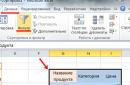What games can you play with hamachi?
- terraria where???
- Which have "LAN" (local area network)
- StarsOne
- Angels fall fist
- Minecraft
- rise of nation
- Act of War: Direct Action
Age of Empires
Age of Empires 2
Age of Empires 3
Age of Empires - Conquerors
Age of Mythology
Age of Wonders 2
Aliens vs. Predators 2
America's Army
Armies of Exigo
Baldur's Gate
Battlefield 1942
Battlefield 2
Battlefield 2: Special Forces
Battlezone II
Brothers In Arms
call of duty
Call of Duty 2
Call Of Duty: United Offensive
Civilization 3: Play the World
Civilization 3: Conquests
Codename Panzer: Phase One
Colin McRae Rally 02
Colin McRae Rally 03
Colin McRae Rally 04
Colin McRae Rally 2005
Command Conquer: Generals
Command Conquer: Generals - Zero Hour
Command Conquer: Red Alert
Command Conquer: Red Alert 2-Yuris Revenge
Command Conquer: Renegade
Counter strike
Counter-Strike 1.6 Non-Steam
Counter strike: Source
crash day
Crimson Skies
Deus Ex
Devastation
Diablo
Diablo II
Diablo II: Lord of Destruction
doom
Doom 3
Duke Nukem 3D
Dungeon Siege 2
Earth 2160
Empire Earth
Empire Earth 2
European Air War
F.E.A.R.
F1 2002
Falcon 4: Allied Force
Far Cry
FIFA 2005
FIFA 06
flat out
ghost recon
Grand Theft Auto 2
Ground Control II
GT Legends
GTR - FIA GT Racing Simulation
half-life
Half Life 2 Deathmatch
Halo
Hearts of Iron 2
Heroes of Might and Magic 3 Complete
Heroes of Might and Magic 4: Winds of War
Hexen
Hidden and Dangerous 2
home world 2
Icewind Dale II
Imperial Glory
Insane
Isle of Four Winds - Runewars
Jazz Jackrabbit 2
Joint Operations
Juiced
Liero Xtreme
Live for Speed S2 demo
locomotion
LOTR - Battle For Middle Earth
Mechwarrior 2
Medal Of Honor: Pacific Assault
Mercedes Benz World Racing (1.6.6)
Microsoft RallySport Challenge
Multi Theft Auto
MX vs. ATV UnleashedNASCAR SimRacing 2005
NBA Live 2005
need to kill
Need for Speed: Hot Pursuit 2
Need for Speed: Porsche
Need for Speed: Underground
Need for Speed: Underground 2
Need for Speed: Most Wanted
Neverwinter Nights
Neverwinter Nights: Shadows of Undrentide
Neverwinter Nights: Hordes of the Underdark
NHL 2002
NHL 2004
NHL 2005
NHL 2006
Original War
Outpost 2: Divided Destiny
Overkill
Painkiller
Postal 2: Share the Pain
power slide
Pro Evolution Soccer 3
Pro Evolution Soccer 4
Project Snowblind
Quake (use -ip:5.x.x.x)
Quake 2
Quake 3 Arena
Quake 4
Raven Shield
Re Volt
rFactor
Rig n Roll
Roger Wilco
Rollcage
Rome Total War
Sacred
Scrapland
Serious Sam
Serious Sam: The Second Encounter
Serious Sam 2
Settlers 5
Sid Meiers Alpha Centauri
Silent Hunter III
Soldier
Splinter Cell 3: Chaos Theory
Splinter Cell: Pandora Tomorrow
Star Wars
Star Wars: Jedi Academy
Star Wars Rebellion
Starcraft (UDP)
Starcraft: Broodwar (UDP)
strong hold
Stronghold: Crusader
Stronghold 2
Sudden Strike: Resource War
SWAT 3
SWAT 4
System Shock 2
Toca Race Driver
Toca Race Driver 2
Toca Race Driver 3
Tony Hawk Underground 2
Top Spin
trackmania
Trackmania Nations
Unreal Tournament 2003
Unreal Tournament 2004
V8 Supercars
Vietcong
Warcraft
Warcraft 3: Reign of Chaos
Warcraft 3: The Frozen Throne
Warhammer 40000: Dawn of War
Warhammer: Dark Omen
World of Warcraft
Worms World Party
Worms 2 (TCP/IP)
X-Wing Alliance
Xpand Rally - you can play cs 1.6, or the game Spin Tires but there through Steam
- Saints row 3 4 Minecraft No More Room in Hell Behind enemy lines
When asked what games can be played through Hamachi? given by the author Enlightened the best answer is Act of War: Direct Action
Age of Empires
Age of Empires 2
Age of Empires 3
Age of Empires - Conquerors
Age of Mythology
Age of Wonders 2
Aliens vs. Predators 2
America's Army
Armies of Exigo
Baldur's Gate
Battlefield 1942
Battlefield 2
Battlefield 2: Special Forces
Battlezone II
Brothers In Arms
call of duty
Call of Duty 2
Call Of Duty: United Offensive
Civilization 3: Play the World
Civilization 3: Conquests
Codename Panzer: Phase One
Colin McRae Rally 02
Colin McRae Rally 03
Colin McRae Rally 04
Colin McRae Rally 2005
Command & Conquer: Generals
Command & Conquer: Generals - Zero Hour
Command & Conquer: Red Alert
Command & Conquer: Red Alert 2-Yuri's Revenge
Command & Conquer: Renegade
Counter strike
Counter-Strike 1.6 Non-Steam
Counter Strike: Source
crash day
Crimson Skies
Deus Ex
Devastation
Diablo
Diablo II
Diablo II: Lord of Destruction
doom
Doom 3
Duke Nukem 3D
Dungeon Siege 2
Earth 2160
Empire Earth
Empire Earth 2
European Air War
F.E.A.R.
F1 2002
Falcon 4: Allied Force
Far Cry
FIFA 2005
FIFA 06
flat out
ghost recon
Grand Theft Auto 2
Ground Control II
GT Legends
GTR - FIA GT Racing Simulation
half-life
Half Life 2 Deathmatch
Halo
Hearts of Iron 2
Heroes of Might and Magic 3 Complete
Heroes of Might and Magic 4: Winds of War
Hexen
Hidden and Dangerous 2
home world 2
Icewind Dale II
Imperial Glory
Insane
Isle of Four Winds - Runewars
Jazz Jackrabbit 2
Joint Operations
Juiced
Liero Xtreme
Live for Speed S2 demo
locomotion
LOTR - Battle For Middle Earth
Mechwarrior 2
Medal Of Honor: Pacific Assault
Mercedes Benz World Racing (1.6.6)
Microsoft RallySport Challenge
Multi Theft Auto
MX vs. ATV UnleashedNASCAR SimRacing 2005
NBA Live 2005
need to kill
Need for Speed: Hot Pursuit 2
Need for Speed: Porsche
Need for Speed: Underground
Need for Speed: Underground 2
Need for Speed: Most Wanted
Neverwinter Nights
Neverwinter Nights: Shadows of Undrentide
Neverwinter Nights: Hordes of the Underdark
NHL 2002
NHL 2004
NHL 2005
NHL 2006
Original War
Outpost 2: Divided Destiny
Overkill
Painkiller
Postal 2: Share the Pain
power slide
Pro Evolution Soccer 3
Pro Evolution Soccer 4
Project Snowblind
Quake (use -ip:5.x.x.x)
Quake 2
Quake 3 Arena
Quake 4
Raven Shield
Re Volt
rFactor
Rig n Roll
Roger Wilco
Rollcage
Rome Total War
Sacred
Scrapland
Serious Sam
Serious Sam: The Second Encounter
Serious Sam 2
Settlers 5
Sid Meiers Alpha Centauri
Silent Hunter III
Soldier
Splinter Cell 3: Chaos Theory
Splinter Cell: Pandora Tomorrow
Star Wars
Star Wars: Jedi Academy
Star Wars Rebellion
Starcraft (UDP)
Starcraft: Broodwar (UDP)
strong hold
Stronghold: Crusader
Stronghold 2
Sudden Strike: Resource War
SWAT 3
SWAT 4
System Shock 2
Toca Race Driver
Toca Race Driver 2
Toca Race Driver 3
Tony Hawk Underground 2
Top Spin
trackmania
Trackmania nations
Unreal Tournament 2003
Unreal Tournament 2004
V8 Supercars
Vietcong
Warcraft
Warcraft 3: Reign of Chaos
Warcraft 3: The Frozen Throne
Warhammer 40000: Dawn of War
Warhammer: Dark Omen
World of Warcraft
Worms World Party
Worms 2 (TCP/IP)
X-Wing Alliance
Xpand Rally
Are you a sheep? The main part through hamachi works great, it's just that your hands are out of your ass
Download the Hamachi client for Windows from our website:
Download the archive, unpack it to any place and install the program itself
latest version and other platforms you can download from the official website
Note: Don't forget to uncheck Install LastPass

Installed and now running. Sometimes a system reboot may be required.

Here we get a hint:
Click the "Enable" button to get started.
which is what we do. The login/registration window will pop up. Imagine that we do not have an account and we need to register. Who already has a Hamachi account - feel free to skip this step
Registration
Enter your current data Email and password, don't forget to check the box

Creating a Hamachi Server
So, we have successfully registered and now we need to create our own server, where we will go. In the main menu of the program, click on the button " Create a new network«

Here we enter the identifier of our network (name) and any password to connect to it
Upon successful creation, our newly created server will appear in the list

Here we can see our IP address given by the program:
Note: The IP address is permanent and is issued once. It cannot be repeated with others.
Connecting to a Hamachi server
And now the second person, having previously installed the program and registered, simply logs into your server using our ID and password
Press " Net» -> « Connect to an existing network» and enter our data

If everything went well, then our friend will be on the list of our Hamachi server:

Now we need to check if the connection between computers works? To do this, simply right-click ( PKM) on our friend and select the item “ Check Availability«
The console will open and start sending/receiving packets. If all goes well, it will look something like this:

If you can see
Timed out request.
then there is no connection between computers, there are problems and the main ones are Firewall And Antivirus- they must be turned off.
After turning off the firewall and antivirus, we try to check the connection with a friend again, in theory, everything should work
Connecting to a Minecraft Server
Note: All players must have exactly the same version of clients! This is especially true for clients with mods.
There are 2 server options: built-in (run in the client) and dedicated (download separately)
Consider connecting to each of them
1. Connecting to the built-in server
The server creates/enters the world, enters the menu ( Esc) and opens the server to the network ( Open for web)
Here it is important for us to find out the port that will be written in the game chat
Note: With this type of server creation, the port will always be random
The second player simply starts the game, enters " Online game", selects " Direct connection" or " By the address” and enters the Hamachi IP address and port separated by a colon ( : ) that we learned earlier

2. Connecting to a dedicated server(recommended)
So, we have a ready and configured server, now we need to register the Hamachi IP address in the server settings so that we can enter it
"Need a key to play on the network!", "Who has the key?" - below I will answer all these questions =^_^=
To get started, download the Hamachi program (you and your "friend" must have the same version)
Program installation:
1.Run HamachiSetup. Let's go further.
2. We accept the agreement by checking the box. Let's go further.
3. We indicate the place where Hamachi will be installed, to taste we choose to add an icon to the desktop and download.
4.Hamachi along with Windows boot. Let's go further.
5. Check the box "Block vulnerable services for Hamachi connections". Let's go further.
6.Select Use Hamachi with Non-commercial license. Let's go further.
7. Click INSTALL. We are waiting for a message about the successful installation and click next.
Hamachi setup for XP:
1.Start settings - Open Network connections so that the folder opens ...
click on top additionally --- Optional Options..
2. We are convinced that Hamachi is the very first in the list !!!
Otherwise, we put it at the top of the list and check that it is the first one and everything can be played!!!
3. Turn off the Firewall (or add the program to the exceptions) and Anti-Virus (sometimes it helps).
4. REBOOT THE COMPUTER!!!
Even in the Hamachi settings, you can try Settings \ Detailed settings \ Connect through a proxy \ do not use.
Hamachi setup for Vista:
1. Start - Control Panel
2. Control Panel - Network and Control Center public access
3. Network and Sharing Center - Change adapter settings (Network connections)
4. Press Alt and a menu will appear on top
5. Advanced - advanced options
6. Use the arrows to put the Hamachi network on top
7. Click ok - go back to network connections
8. you can not configure (only those who did not help the first part). Leave in connection properties
get an ip address automatically, turn off the firewall and reboot.
Please note that if you do not set hamachi priority, then nothing will work in the game !!!
In Hamachi itself, go to the settings:
1. Status -> Detailed setting
2. Connecting through a proxy -> set the value to "Do not use"
3. Connecting through NAT -> UDP port set 1337, TCP 7777
We can say "HOORAY!" finished with the settings =))
Let's move on to the exciting part networking via hamachi:
1. Click on the "Enable" button (connection is in progress)
2. set the computer name (next you should see in the program the permanent IP issued to you)
3. click "create or enter an existing network"
4. Now we create a network (room) to which your "friends" will connect
5. Set the name of the network (room)
6. If you connect to the room, then enter the name of the existing network and password accordingly
7. If all the points are completed correctly, you and your friends should be indicated by green stars in the list
8. We go into the game-> Click "Local network"-> "Create a game" !!!Your friends must appear in the list of local games!!!
9. Play and enjoy
=^_^= for all questions, preferably in asya 455402296 or skype alex_bandicoot
This article describes the process of playing online with a friend, via hamachi (via LAN), if you are interested in other information, for example, how to play Minecraft online on multiplayer servers, then read one of the relevant articles:
(in multiplayer, on the server)
(how to play, what to do)
So, the easiest way to play Minecraft with a friend is to use the Hamachi program. With this program, you will not have problems with opening ports, that is, you do not need any system administrator skills. The program is free, you can download it here -. Download and install it on both computers.
1st player
1. Run the Hamachi program on the first computer, turn it on:

2. Create a network. Enter any name, password, confirm password:

3. Enter Minecraft, start the game in single player mode. In the game, press the "Escape" keys on the keyboard - "Open for the network" - "Open the world for the network."

Remember the port that the game gave you via chat - "The local server is running on the port ...". We need to transfer this port to the second player, but first he must receive an IP address.
2nd player
4. Launch Hamachi on the second computer, click "Network - Connect to an existing network", enter the network name and password that the first player created in step 2.

4. Copy the IPV4 address and paste it into a notepad, put a colon (:) after the address without a space and add the port number that the 1st player gave us after completing the 3rd paragraph, for example, you get the following address: 25.71.185.70:54454