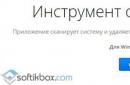Reading 6 min.
Material navigation
Wired Internet was the starting point in the development of home access to global web. But new technologies allow you to connect to the Internet wirelessly, and this does not greatly affect the quality of data transmission. The Megafon modem allows you to access the Internet from any corner of the country where there is operator coverage. For the function to work in stationary mode it is enough to have a SIM card, a modem and a computer with a USB port. All possibilities are discussed in more detail below. wireless internet Megaphone, types of modems, how to connect and configure them.
Modem Megafon and its advantages
Modems from Megafon allow you to use all the advantages of the mobile Internet, including available generations of technologies. The device looks like a simple USB flash drive that is inserted into a computer or laptop. To work, you also need a SIM card of the operator. Of the main advantages of Megafon, it is necessary to highlight:
- The largest coverage area- no operators can compare with Megafon in terms of coverage. Communication towers are installed even in the most remote corners of Russia, so you can use the Internet literally everywhere!
- Internet speed- modern equipment allows us to provide customers with the highest quality services and services.
- Hi-tech- the operator keeps up with the times and the main innovations in mobile and Internet communications appear immediately. The speed of innovation is unmatched by other companies.

Before choosing a suitable modem, you need to decide on the purposes of using the Internet and familiarize yourself with the tariff plans of the operator. The difference between 3G and 4G Internet will be colossal, a similar situation with working devices. The faster the data rate and the volume of services, the more expensive device and tariff plan.
For simple internet surfing and in social networks 3G connection will be enough. For games, working with video materials, downloading large files, you need to take care of the data transfer speed and quantity, so you should choose 4G Internet. You should responsibly approach the issue of the purpose of the modem. By price and purpose, modems are divided depending on the generation mobile communications- 3G and 4G. Also, devices are characterized by data transfer speed, the ability to distribute the Internet to other users, support for memory cards and much more. More details about the types of modems are written below.
Modem Megaphone 4g
The company is currently releasing a single 4G+ (LTE) modem called M150-2. The equipment costs 2591 rubles together with a SIM card. You can buy a modem at official points of sale or an online store. Consider brief characteristics M150-2:
- Internet generation - 2G, 3G, 4G+;
- SIM-card generation - standard;
- maximum speed - 150 Mbps;
- equipment weight - 23 grams;
- antenna connector - CRC9.

Of the additional features, it is also worth noting the support SMS messages, alerts using the indicator, the presence of a slot for a memory card up to 32 GB, as well as work with MacOS X operating systems, macOS Sierra and Windows.
Advice! You can buy a modem from another seller and use it with a Megafon SIM card, but the original device is recommended for maximum connection quality.
3g modem Megaphone
The first devices for 3G Internet appeared in the company in 2011. They supported speeds up to 14.4 Mbps. Of the main classes of the first modems, it should be distinguished e1550 and e352.

Then a new class of equipment appeared that supported speeds up to 150 Mbps. Popular models are m100 3,m100 4 and m150 1. But with the advent of 4G Internet in Russia, the company began to produce the only device to work with all technologies.
How to connect a Megafon modem
When the issues related to the choice of device and tariff plan are resolved, you need to activate the device. First you need to activate the card using your mobile phone. If the step is completed, go to a simple instruction:
- Open the modem and install the SIM card in a special slot.
- Connect the device to a working laptop or computer, after which you need to wait for new hardware to be detected and automatic installation drivers.
- Then an autoload dialog will appear, prompting you to install additional software. You must agree and follow the instructions. If the window does not load automatically, you need to open the "My Computer" section and find the equipment in the "Devices with removable media" subsection. To activate autoload, just double-click on the icon or call the auxiliary menu and activate the installation function.
- Follow all the instructions and follow the prompts to complete the installation process. Customize the settings depending on your own needs (shortcuts, software directory, etc.).
- After the process is completed, you need to restart your computer. Fulfill the condition for the correct operation of the program.
- To start working with the Internet, just open the Megafon application and click the "Connect" button. After a successful connection to the Internet, the connection status will change and the process is considered completed.

Reference! Using the software, you can track traffic statistics and balance status.
How to set up a Megafon modem
Many users do not like the Megafon program, so they prefer to configure the modem manually or using third-party software. The possibility is discussed in more detail below. manual setting devices. It is enough to follow these steps:
- Go to Control Panel > Network and Sharing Center public access”, and then open the new connections function.
- Next, you need to select an Internet connection, specifying a dial-up connection.
- Fits in the settings Standart room *99#.
- In the connection properties (security tab), the checkbox about requesting a name, password and certificate is removed.
- After saving the settings, the modem is activated, and the computer connects to the Internet.
Important! You do not need to fill in the name and password, Megafon does not request data.

Internet via Megafon modem (tariffs)
One of the main advantages of the operator is its popularity and size. Megafon is constantly signing partnership agreements with companies, offering additional features and services to customers. Let's deal with the basic tariffs for the Internet via modem.
- Tariff M- the cheapest internet option for modem cost 500 rubles/month. Users are invited 12 GB Internet for all needs.
- Tariff L- medium-sized option for 900 rubles/month. The package price includes 20 GB per month.
- Tariff XL- the most expensive package of services that will cost 1300 rubles/month. It includes 30 GB traffic.
Reference! Subscription fee services are charged every 4 weeks. Also, any of the tariffs for the Internet includes free unlimited volume cloud storage . The list of platforms offered includes Mail.ru cloud, Yandex Disk, Dropbox for Windows users or iCloud for macOS.
If the client used the services in full, he can order additional packages traffic. The cost of one package of 250 MB is 65 rubles, and maximum amount options per month - 10 pieces. When all packages are over, the Internet access service will be suspended. If necessary, you can activate the tariff plan in advance - after debiting the funds, the service will resume.

Important! The operator's tariffs are constantly changing, so the relevance of the information must be double-checked on the official website of Megafon.
In conclusion, we can say that using Megafon modems is incredibly convenient. An increasing number of people do not want to tie themselves up with wires and limit their workspace to one place. The coverage of the operator allows you to move to almost any corner of the country and maintain the status of "online". And with the development of technology, the quality of such an Internet will only grow, without causing a drop of doubt among customers.
Until recently, we rejoiced at the emerging 3G data transfer technologies, believing that this is the ultimate dream of high-speed Internet. Progress does not stand still, so the fourth generation network, 4G (LTE), soon appeared. Let's try to figure out what kind of technology this is using the example of the MegaFon operator, since it was he who was the first to launch and remains the leader in the development of this network.

"4G" is a communication standard based on Carrier Aggregation technology. Thanks to "CA", Megafon is able to combine frequency bands for data transmission. Frequency aggregation makes it possible to develop data transfer rates that are enormous for mobile communications - up to 150 Mbps. The specified speed is a possible indicator achieved experimentally. The ideal conditions favoring a high data transfer rate include: good weather, proximity to the base station, and the absence of other resource users who can create a load.
In 2014, the operator announced the launch of a new generation of communications - 4G +. The data transfer rate in LTE-Advanced can reach up to 300 Mbps. 4G+ is only available on 2600 MHz (band 7).
LTE+ is available in the following regions:
- Moscow and Moscow region;
- St. Petersburg;
- Rostov-on-Don (city center):
- Chita;
- Tuapse;
- Yoshkar-Ola;
- Chelyabinsk;
- Nizhny Novgorod.
In other cities, the speed can reach 100 Mbps (Moscow - 150 Mbps). The Company plans to develop coverage in the largest cities of Russia.

If the subscriber is located in a settlement where LTE frequencies are provided in two bands, then 4G + will only function where coverage of sites with a 2600 MHz band is covered.
Network Features
Services available in 4G+:
- USSD.
Dedicated APN (static and dynamic IP) - works.
If the subscriber has the “Automatic” network selection mode, the device is registered in 4G+, and he starts using voice communication services, then the service automatically switches from 4G+ to 3G. When the call is ended, the device will automatically register to LTE again.
If the subscriber, during a 4G+ connection, receives incoming call, the phone automatically switches from 4G+ to 3G and after the call ends, access is resumed via 3G. Registration in LTE will occur only after the interruption of access to the World Wide Web.
If the phone works in 2G, then it will not be able to switch to 4G + immediately. There is no direct transition. The transition is cascading according to the scheme: 2G - 3G - LTE.
In 4G+, data transfer is billed in on-line mode, SMS - off-line, voice traffic (provided that the device used by the subscriber supports automatic switching to 2G/3G/LTE) - on-line.
The difference between 4G and 3G
In LTE, the transmission speed can be from 100 to 300 Mbps, while the bandwidth of 3G, with ideal parameters, reaches 42 Mbps. Below is a table with network formats and speeds:
3G appeared on the territory of our country in 2002, and 4G in 2010. Naturally, the penetration of the third generation network is much higher than the fourth: more coverage, more base stations. 3G is already a common thing in many villages, even remote from large cities.
In LTE, data transmission is carried out in packets (VoIP). This means that the simultaneous operation of voice traffic and world wide web not possible. During a call, it switches to 3G. At the initial stage, the call at the time of this switch could fail. Now this is fixed with the development of the seamless connection system.
4G billing
The Megafon 4G network today has a wide coverage map and a large number of users. From the beginning of construction, the question arose of how to charge traffic through LTE channels. The Big Three operators have jointly decided that the tariffs for high-speed access will not differ in any way from 3G or 2G.
Prices depend on the subscriber's TP and connected options. Since the speed is high, the packet is consumed very quickly. For comfortable use, it is better to choose tariffs and options with a volume of 10-50 GB. For example, "Internet XL".

It is now relatively inexpensive and everyone can afford to spend 500-1300 rubles a month on mobile communications.
How to check the SIM card and what equipment to choose?
Now MegaFon and other operators release all SIM cards with LTE support. In the early stages of the launch, it was necessary to check the compatibility of the SIM card. An LTE-enabled SIM card is called a USIM. How to find out if a SIM card supports 4G from Megafon? There are several ways:
- By command "*507#";
- Previously, it was still possible to check support on the operator's website. To do this, you had to enter the number and click the "Check" button;
- There is a "4G" label on the SIM card.
As for equipment with support for the fourth format network, retailers sell:
- iPhone;
- Tablets;
- Modems;
- Routers;
- Notebooks.
Devices have an LTE radio unit and without it. All manufacturers strive to keep up with the times, so they are gradually releasing equipment with mandatory 4G support. Before purchasing the device, it is recommended to obtain detailed information from a consultant.
Most smartphones on different operating systems (Android, iOS) have the ability to switch network format selection modes. If you know that the device supports LTE, but it always shows 3G or 2G, check the settings. Most likely, data transmission through the fourth generation network just needs to be turned on. Nothing needs to be configured.
Modern subscribers dream not so much of cheap voice calls, but of inexpensive and high-speed Internet access. Together with the MegaFon operator, this becomes possible - you can verify this yourself by using a suitable phone, modem or router. MegaFon LTE already covers many Russian cities, gradually expanding its coverage area. Let's talk about high-speed Internet from a leading telecom operator in more detail.
The emergence of 3G networks has led to the rapid development of wireless broadband Internet. The ability to use the resources of the World Wide Web is not at a "turtle" speed inspired many subscribers. Like mushrooms after rain, phones and modems with 3G support began to appear, giving people access to the world of high-speed Internet. Riding in a car on the phone and talking on Skype - today you will not surprise anyone with this.
3G networks have been replaced by 4G networks. And today they are experiencing their rapid development - operators are building more and more new base stations, trying to increase coverage and get more and more satisfied customers at their disposal. One of the leaders in the construction of fourth generation networks is the cellular operator MegaFon. Today, MegaFon LTE networks have appeared in many Russian regions.
It should be noted that 4G and LTE are not exactly the same thing. But if you do not go into technical details, then for the end user these concepts are equivalent. If you see that on the phone or modem there is an inscription 4G, which means that these devices work in LTE networks(the same applies to the icons of network types on the screens of smartphones and tablets - both 4G and LTE labels can glow there). Let's get acquainted with the remarkable features of communication in the LTE standard:
- Minimum ping - it is from 5 ms;
- High data transfer rate - up to 172.8 Mbps;
- High data reception speed - up to 326.4 Mbps.
LTE from MegaFon operates at frequencies different from the frequencies of networks of the second and third generation. The maximum speed depends on a large number of conditions:
- Distance from the base station;
- Weather;
- BS workload in this moment;
- Selected frequency.
When buying a device with 4G support, one should not dream that the speed will be maximum - a certain increase is noticeable, but in reality it is almost impossible to achieve high rates (almost laboratory ones).
At the moment, MegaFon boasts that it managed to "overclock" the Internet in the LTE standard to a speed of 5 Gb per second - most likely, the operator is testing the latest fifth generation communication technologies.
Equipment for working with LTE from MegaFon
We pass from theory to practice. Surely you have heard that many devices with LTE do not work in Russia. And this is true - if a smartphone is made for the market of another country, then in our country it may not see 4G networks. LTE frequencies from MegaFon in Russia are as follows - Band 7, Band 38 and Band 20. In order to make sure that the device will work with Russian networks, make sure that it can work in the specified ranges.
A typical representative of phones operating in Russian 4G networks is the MegaFon 4G Turbo smartphone. This is a fairly simple device with a screen diagonal of 4.5 inches, running on the operating Android system 4.0. It has a large set on board. wireless modules– Bluetooth, GPS/GLONASS, 3G, 4G (LTE) and Wi-Fi. Quantity random access memory– 1 Gb, main camera – 8 MP, capacity battery– only 1780 mAh. The smartphone is aimed at novice users and allows you to appreciate the beauty of MegaFon's LTE networks.
When buying smartphones from official suppliers, you can be sure that they will work in Russian 4G networks, which cannot be said about unofficially imported handsets.
MegaFon's 4G phones are the most affordable, but most often they are the cheapest handsets. If you want something more powerful, you will have to fork out for equipment from leading brands - Samsung, Asus, ZTE, Huawei, Xiaomi, Apple and some others. The operator also offers its subscribers additional equipment:
- MegaFon LTE modems - in particular, this is the M150-20 model, operating at speeds up to 150 Mbps;
- All kinds of routers with LTE - both stationary and mobile;
- Combined office routers - for organizing telephony, intercom and shared Internet access;
- Tablet PCs - both from leading brands and from lesser known ones.
You can also use any other equipment with support for Russian LTE frequencies from MegaFon - these are all kinds of smartphones, tablet computers, routers and more. Let's now talk about setting up MegaFon LTE. In principle, no special settings are needed here - all devices that can work in 4G networks will independently see the signal and will be able to register in the desired network. If necessary, you can manually specify the desired standard (2G, 3G, 4G or auto mode) - this is necessary in conditions where the automatic selection of a too weak signal leads to a lack of normal Internet access. In all other cases, trust your gadgets.
LTE coverage area from MegaFon
We have come to one of the most important points - this is MegaFon's 4G coverage. In order to clarify the presence of a signal at one point or another, you should visit the operator's website - a link to the map is located on almost all of its pages. Here we can refine the coverage in the following standards:
- 2G - voice data is transmitted here, GPRS and EDGE work;
- 3G - zone of high-speed Internet and video calls;
- 4G - LTE Internet at speeds up to 150 Mbps;
- 4G+ (aka LTE-Advanced) - Internet at speeds up to 300 Mbps.
note that the widest are 2G and 3G zones- they capture not only the territories of settlements, but also non-residential territories. As for 4G networks, they are present only in large and relatively large cities - for example, Moscow, St. Petersburg, Ufa, Saratov, Samara, Krasnodar, Tambov and many others. The farthest point is Yuzhno-Sakhalinsk. But 4G + only works in Moscow and Moscow Region, St. Petersburg and Ufa.
Tariffs for 4G Internet from MegaFon
We have already figured out what MegaFon's LTE is, where fourth-generation networks operate, and what kind of equipment we need. It remains to talk about tariff plans - separate tariffs for 4G Internet given operator No, so you can use any other offer:
- "Internet XS" - 70 Mb for 190 rubles / month, the option works only in Moscow and Moscow Region;
- "Internet S" - 3 GB for 350 rubles / month;
- "Internet M" - 16 GB for 590 rubles / month;
- "Internet L" - 36 GB for 890 rubles / month;
- "Internet XL" - 30 GB during the day and unlimited at night (from 01-00 to 06-59) for 1290 rubles / month.
All options from "Internet S" to "Internet XL" work throughout Russia - stay with LTE from MegaFon wherever you have access to high-speed networks. There are two separate options for tablet PCs:
- "Internet Tablet XS" - 1.5 GB / month for 190 rubles / month;
- "Internet Tablet S" - 4 GB for 400 rubles per month plus mobile TV.
For those who do not have enough traffic, MegaFon offers several options for the Extend Internet option, offering traffic from 70 MB to 5 GB.
PJSC MegaFon has been striving for innovation since the first day of its foundation. The fifth generation Internet equipment has already been tested. For data transfer over a mobile network, a solution is being prepared at a speed of 5 Gb / s. The heaviest files will become available for download in a fraction of a minute.
The fourth generation of networks: 4G and 4G+, offer speeds up to 100 Mb/s and up to 300 Mb/s, respectively. given speed possible to ensure even if the object is moving. These standards are used only for the Internet, as they are completely based on packet protocols. Voice calls are made using 2G and 3G.
4G+ is an evolution of 4G technology. By changing the data transfer algorithms, engineers have achieved an increase in connection speed and equipment response. Other network name: LTE Advanced. The standard must also be supported by the user device. To truly appreciate the benefits of a multiband protocol, you will have to purchase new smartphones, routers and modems.
Coverage map
Before changing devices, make sure which networks are available in your area and whether tariffs will be available, for example, . MegaFon 4g card available on the company's website. You need to click "Support" - "Frequently Asked Questions" - "Network Coverage Map".
Under network coverage, it is actually common to count two cards:
- Map of the operator's communication salons;
- Availability map different type mobile networks.
Depending on the region, you can select images:
- Voice and Internet 2G,
- 4G or 4G+.
The map roughly shows the company's stable communication zones. Consideration should be given to the dependence of the radio signal on many specific conditions:
- The terrain;
- The presence of high-rise buildings;
- Specifications user devices;
- quantities active sims cards in a cell;
- Weather.
In big cities, there are usually no problems with communication, if the room is not in the basement. But it is also solved by the use of amplifiers. The company invests where the greatest amount potential clients. Therefore, it is possible that there will be no advanced networks in remote areas with a small population.
Additional features
Mobile networks do not yet reach the standards of the wired Internet, which is definitely more stable, which is important for servers, for example. But ordinary users are already taking advantage of mobility 4 Gthe Internet from MegaFon.
To switch from tariff to tariff, there is no need to change the SIM card. It is convenient to do this through the site. You can also visit the MegaFon salon and consult with the operator, he will tell you favorable rates and quickly connect to your number.
Next generation communication: how the company is developing
To use the Internet via 4G and 4G+ networks, the company provides a number of tariff plans and options to existing tariffs for smartphones. If you are using a modem or router, there are service packages for this equipment as well.
PJSC MegaFon talks about the development of a view of the market as an ecosystem and sees the future in the direction of personalization of services. A program for analyzing a large database of company subscribers has been created and put into operation in order to offer individually selected packages of services to each client.
The undoubted advantage of mobile networks will be the smart platform developed by operators for secure and accelerated user identification. The usual bunch of login - password in the near future will be required less and less when surfing the Internet. Instead, the subscriber will enter a phone number to register on the site and will instantly receive a notification to confirm their identity.
In this age of smartphones and mobile Internet one of the most important tasks after buying a phone is setting up the network from mobile operator. Next, we will describe how to set up Internet from Megafon on Android and iOS, connect a modem, and also be able to send and receive MMS messages.
Ordering Internet settings from Megafon
Automatic request for settings is carried out by sending an SMS message. It is enough for MegaFon customers to send an SMS with a short text "1" to number 5049. In response, an SMS with auto settings will be received, after reading the "Install" button appears. By clicking on it, everything will be installed automatically.
Important! In modern phones, when installing a SIM card, such configurations usually come automatically and are installed themselves.
How to set up the Internet manually
The above method is extremely simple, but there are times when its implementation is impossible. Then you have to set up the Internet from Megafon to mobile phone manually. The sequence of actions depends on operating system on which the smartphone is running.
For Android, the sequence of steps to be performed is as follows:
1. Select the menu item "Settings", then "More ...".
2. Next, select the sub-item "Mobile communications".
3. In the new window, click on "APN Access Point".
4. Next, you need to generate a new access point: in the upper right corner, click "+" and fill in the empty fields as follows:
5. The next step is to save these configurations. In the upper right corner, click on the additional menu (3 vertical dots), in the list that appears, select "Save". You can exit this menu.
6.Perform steps 1–2 again and check the box next to the “Mobile data transfer” menu item. You can use the Internet from MegaFon!
For iPhone owners, the algorithm is somewhat different, because this phone runs on the iOS platform:
- Select the item " cellular" in the "Settings" menu.
- At the bottom of the screen, click on "Cellular Data Network"
- In the new window we see the items "APN", "Username" and "Password". We fill them in the same way as described for Android.
Important! This manual is suitable for the 7th iOS versions. If your smartphone has more than early versions, after entering the "Settings" menu, select the "Basic" item, then follow the above algorithm.
Internet setup 3G (4G)
To configure Internet Megafon 3G (4G) on your smartphone, you do not need to perform any additional operations. Smartphone connects to desired channel depending on area coverage.
With the advent of technologies such as 3G, 4G, modems that operate from the cellular network are becoming increasingly popular.
Megafon also provides a similar service. With the help of such modems, you can connect the Internet to a laptop or computer anywhere where there is 3G (4G) coverage.
Did you know? According to observations, approximately once every ten years, new technologies in the field of communication appear. By 2020, developers are preparing to launch 5G technology.
Megafon Internet settings via modem are carried out using software built into its firmware. The algorithm is the following:

Order MMS settings from Megafon
The MMS service allows you to send long text messages, videos, photos, sound files. To receive the settings, it is enough to send a message with the text "3" to the number 5049. The auto-tuning received by the response message must be saved.
After that, it is preferable to restart the phone and send a test MMS message.
It is possible to order auto-tuning on your phone through the official website of the company. 
To do this, in the Help section, you need to find your phone model, specify the type of settings you need and wait for them to be received on your smartphone.