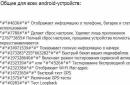Local networks 1. A computer network is: 1) a group of computers located in one room; 2) combining several computers for joint problem solving; 3) a complex of terminals connected by communication channels to a mainframe; 4) multimedia computer with printer, modem and fax. 2. Network technologies are: 1) the main characteristic of computer networks; 2) forms of information storage; 3) information processing technologies in computer networks; 4) a way of connecting computers in a network. 3. Information systems are: 1) computer networks; 2) information storage; 3) systems that control the operation of a computer; 4) systems for storing, processing and transmitting information in a specially organized form. 4. Local network is: 1) a group of computers in one building; 2) a complex of integrated computers for joint problem solving; 3) low-current communications; 4) system ShegpeE 5. What is not typical for a local network: 1) high speed of information transfer; 2) the ability to exchange information over long distances; 3) the presence of a binder for all subscribers of a high-speed channel for transmitting information in digital form; 4) is there a channel for transmitting information in a graphical form? 6. What communication lines are used to build local area networks : 1) only twisted pair; 2) only optical fiber; 3) only thick and thin coaxial cable; 4) twisted pair, coaxial cable, fiber optic and wireless links? 7. The network adapter performs the following function: 1) implements one or another access strategy from one computer to another; 2) encodes information; 3) distributes information; 4) converts information from numerical to textual form, and vice versa. 8. Types of network adapters: 1) Arcnet, Internet; 2) SoundBlaster, Token Ring; 3) Ethernet, hard drive; 4) Arcnet, Token Ring, Ethernet. 9. Server is: 1) one or more powerful computers for network maintenance; 2) high-performance computer; 3) the bootstrap keeper; 4) a multimedia computer with a modem. 10. The main function of the server: 1) performs specific actions at the request of the client; 2) encodes information provided by the client; 3) stores information; 4) sends information from client to client. 11. For data transmission in the network, the following basic schemes are used: 1) competitive and logical; 2) competitive and with lexical access; 3) competitive with token access; 4) with marker access and with lexical access? 12. What scheme does the Ethernet network use for data transmission over the network: 1) with token access; 2) a competitive scheme; 3) logic diagram; 4) with lexical access. 13. Token Ring network uses the following scheme: 1) logical; 2) competitive; 3) with marker access; 4) with lexical access? 14. According to what scheme is the data transmission in the Arcnet network: 1) logical; 2) with lexical access; 3) with marker access; 4) competitive? 15. What are the LAN configurations (topologies): 1) tree-like, single-connected, fully-connected, parallel; 2) bus, singly connected, star-shaped, fully connected; 3) ring, bus, star, fully connected and tree; 4) tree-like, multi-connected, small-ring, sequential? 16. What methods of access from computer to computer are used in LAN: 1) marker method, direct access; 2) time reservation method, coding method; 3) direct access, coding method; 4) marker method, time reservation method? 17. Components involved in data transmission over the network: 1) source computer, transmitter, cable network, receiver; 2) source computer, cable network, receiver and destination computer; 3) file server, puncture block, cable network, destination computer; 4) source computer, protocol unit, transmitter, cable network, receiver and destination computer. 18. Protocol is: 1) data packet; 2) the rules for organizing data transmission in the network; 3) rules for storing data on the network; 4) structuring data on the network. 19. Specific functions of drugs for training purposes: 1) support file system, data protection and access control; 2) a system of control and lesson management; 3) definition of working system, data decoding, control system; 4) data differentiation, data protection, access system, definition of a working system, access control, control system and lesson management. Operating systems of local networks 1. What is the purpose of LAN operating systems: 1) training functions; 2) application program for the client; 3) ensures the sharing of network hardware resources and the use of distributed collective technologies when performing work; 4) a special LAN component for setting up data transmission over a given protocol? 2. NetWare OS is: 1) a network OS with centralized management; 2) a network operating system with a democratic management principle; 3) hierarchical OS for peer-to-peer and multi-rank systems; 4) specific OS for communication with the Internet. 3. What is used when starting NetWare OS: 1) text file; 2) kernel -file server.exe; 3) nlm-module; 4) system volume SYS? 4. What is the purpose of the syscon.exe utility: 1) storage of individual subdirectories of network users; 2) with its help, the system administrator performs all the work to delimit user access; 3) creates a separate subdirectory for each network user; 4) contains a program to connect the user to the network? 5. Capabilities of the NetWare file system: 1) provides transparent access to the disk partitions of the file server; 2) supports an extensive system of differentiating access to files and directories of the file server from various workstations; 3) creates the system volume SYS; 4) divides network users into groups. 6. Which directory contains network programs and utilities for the user in NetWare: 1) SYSTEM; 2) USERS; 3) MAIL; 4) PUBLIC? 7. What is the purpose of the LOGIN command (NetWare OS): 1) the user connects to the file server; 2) maps file server directories to local disks of the workstation; 3) disconnects from the file server; 4) allows you to get detailed information about the files? 8. Which command disconnects from the file server (OS NetWare): 1) map; 2) Login; 3) Logout; 4) ndir? 9. What is the salvage dialog utility for (NetWare OS): 1) to manage the server; 2) allows you to send short messages from one workstation to another; 3) to recover accidentally deleted files ; 4) to view information about a user group? 10. What utility is designed to manage the server (OS NetWare): 1) session; 2) syscon; 3) send; 4) filer? Global networks 1. In global networks, there are two modes of information exchange: 1) user and network; 2) informed and hidden; 3) interactive and custom; 4) interactive and batch. 2. On-line is: 1) information network; 2) team; 3) real time mode; 4) utility. ^ 3. The largest Russian telecommunications network: 1) BITNET; 2) APRANET; 3) NET; 4) RELCOM. 4. OMine is: 1) packet data exchange mode; 2) team; 3) telecommunication network; 4) operating system. 5. World Teleconferencing System: 1) Eunet; 2. Fidonet; 3. Relcom; 4. Usenet. 6. BBS is: 1) computer network; 2) a teleconference system; 3) electronic bulletin board; 4) operating mode. 7. BBS is intended: 1) to determine the route of information; 2) to exchange files between users; 3) to view addresses; 4) for information management. 8. The host machine is: 1) an information bank; 2) computer communication centers; 3) multimedia computer; 4) machine-storage of information. 9. A modem is: 1) a device for converting digital signals into analog, and vice versa; 2) the transport basis of the network; 3) information storage; 4) a device that controls the process of transferring information. 10. Modem functions: 1) connects the computer to the nearest node; 2) serves as a network card for connecting computers to a local network; 3) carries out the logging of the transmitting information; 4) protects information. 11. The transport basis of global networks is: 1) twisted pair; 2) coaxial cable; 3) telephone lines and satellite channels; 4) telegraph. 12. For communication of computers through modems are used: 1) only telephone lines; 2) only satellite channels; 3) only radio waves; 4) telephone lines, fiber optic, satellite channels and radio waves. 13. According to the method of communication, the following data transmission modes are distinguished: 1) full-duplex and half-duplex; 2) simultaneous and phased; 3) high-speed and simultaneous; 4) duplex and simultaneous. 14. According to the method of data grouping, the following modes are distinguished: 1) unambiguous and single-block transmission; 2) polysyllabic and monosyllabic transmission; 3) serial and parallel; 4) synchronous and asynchronous. 15. What are MNP-modems: 1) modems with hardware compression and information correction; 2) modems with information coding; 3) modems with information protection; 4) speed-modified modems? 16. What is more important for networking: 1) the presence of a large number of computers; 2) a system of protocols; 3) several network operating systems; 4) high speed modems? 17. What the protocols of the network layer provide: 1) provide network modes of data transmission; 2) access to network resources; 3) connect different networks; 4) testing networking? 18. Transport protocols perform the following functions: 1) group messages; 2) encode information packets; 3) are responsible for the exchange between host machines; 4) control the input and output of data. 19. What the application protocols are responsible for: 1) for data transmission and access to network resources; 2) form data packets; 3) control the operation of host machines; 4) testing the network to work properly? 20. A router (router) is: 1) powerful computers connecting networks or network sections; 2) track the path from node to node; 3) determine the addressees of the network; 4) a program for routing data packets. 21. The technical structure of E-mail is: 1) a set of nodal stations that communicate with each other for exchange; 2) a set of computers on a local network; 3) computers that store and encode information; 4) computers that send information on demand. 22. Typical subscriber station Email consists of: 1) several network computers; 2) from a computer, special program and a modem; 3) from a computer and a mail server; 4) from host machines. 23. Typical structure of an e-mail: 1) title, subject of the message, name of the addressee; 2) title, subject of the message, type of letter, sender's address; 3) date of departure, address, return address, message subject and text; 4) message subject, address book, text and title. 24. Domain is: 1) the name of the file in the mailbox; 2) mailbox junction station; 3) country code; 4) short name of the addressee. 25. What is the protocol basis of the Internet: 1) the system of IP-addresses; 2) protocols for testing a network computer; 3) sequence of addresses; 4) address book? 26. What an IP address consists of: 1) network addresses; 2) sequence of addresses; 3) protocols; 4) network addresses and host numbers? 27. What protocol does the Internet support: 1) SCP / IP; 2) SCP; 3) TCP / IP; 4) QCP / IP? 28. The main components of IP-technology: 1) identification, the length of the IP-header; 2) IP packet format, IP address, method of routing IP packets; 3) ASCII format and IP address format; 4) IP packet format, communication method on English language... 29. What the DNS server program provides: 1) information encoding; 2) search for numeric addresses; 3) establishes a correspondence between domain names and IP addresses; 4) looking for IP addresses? 30. What Ping programs are used for: 1) for tracing packets; 2) to check the passage of IP packets; 3) to identify packet damage during transmission; 4) to determine the IP address? 31. To support E-mail in the Internet, a protocol has been developed: 1) STTP; 2) SMTP; 3) SCTP; 4) SSTP. 32. What encoding standard is used in the Internet: 1) UUCD; 2) MIME; 3) RFC-822; 4) WHOIS? 33. Encoding letters is used: 1) to speed up the transmission of information; 2) for the transfer of classified information; 3) for transferring binary files and some text files; 4) the historical "rules of the game" of email. 34. The FTP archive is: 1) the Archie server; 2) file storage; 3) database; 4) WEB-site. 35. Initial command of the FTP server session: 1) close; 2) get; 3) open; 4) ftp. 36. FTP server user registration: 1) ftp; 2) cd; 3) is; 4) user. 37. FTP command cd is used: 1) to change the current directory; 2) to register a user; 3) to navigate the file system tree; 4) to start the session. 38. Which command should be used to view FTP directories: 1) Is; 2) mget; 3) bin; 4) get? ... 39. Which FTP command can be used to receive or transfer one file: 1) get, put; 2) mget, mput; 3) bin; 4) Is, cd? 40. To receive / transmit dialing FTP files the command is used: 1) get, put; 2) ls, cd; 3) user; 4) mget, mput. 41. WWW is: 1) distributed Information system hypertext-based multimedia; 2) electronic book; 3) the protocol for posting information on the Internet; four) information environment file sharing. 42. Hypertext is: 1) informational shell; 2) text containing illustrations; 3) information in the form of documents with links to other documents; 4) information storage. 43. Interaction client-server when working on the WWW occurs via the following protocol: 1) HTTP; 2) URL; 3) Location; 4) Uniform. 44. What programs are not WWW browsers: 1) Mosaic; 2) Microsoft Internet Explorer; 3) Microsoft Outlook Express; 4) Netscape Navigator? 45. HTML is: 1) a program for viewing WWW-documents; 2) application program; 3) hypertext markup language; 4) client-server interaction protocol. 46. In HTML you can use: 1) text in ASCII format; 2) text of any format and graphics; 3) any multimedia files; 4) any data types. 47. What are symbols used for in HTML: 1) to highlight a paragraph; 2) to highlight a paragraph, point; 3) to highlight chapters; 4) to highlight the title? 48. What characters in HTML separate the main text from the accompanying one: 1); 2); 3); four) ? 49. As in HTML describes a link to another document: 1); 2) indicating their URL; 3); four) ? 50. How are links to documents stored on other servers written in HTML: 1) with their URL; 2); 3); four) ? 51. How the position of the picture is set in HTML:, 1); 2); 3); four) ? 52. What lies at the heart of the Gopher system: 1) information search using logical queries; 2) search by keywords; 3) the idea of hierarchical catalogs; 4) binary search? 53. What the WAIS system is based on: 1) information retrieval using logical queries; 2) on a keyword search; 3) on the idea of hierarchical catalogs; 4) on a binary search? 1. What programming language is closely related to UNIX OS: 1) HTML; 2) Pascal; 3) C; 4) Java? 2. UNIX OS is: 1) a network OS for working on the Internet; 2) multifunctional network operating system of universal value; 3) OS for closed systems; 4) OS to support Windows environment... 3. What command in UNIX OS can find out the name of the current directory: 1) is; 2) change directory; 3) cat; 4) pwd (print working directory)? 4. The Is command in UNIX OS is used: 1) to change the working directory; 2) to combine multiple files for printing; 3) to display the contents of the directory; 4) to copy files. 5. Changing the working directory in UNIX OS is done with the command: 1) cd; 2) cat; 3) pwd; 4) is. 6. What the cat command does in UNIX OS: 1) determines the name of the current directory; 2) printing out; 3) merges files and directs the result to output; 4) does it cut chunks of data from a file? 7. What are the metacharacters for in UNIX OS: 1) to destroy all files; 2) to destroy directories; 3) to substitute any strings and symbols in file names; 4) to rename files? 8. How a pipe is formed in UNIX OS: 1) by assigning the standard output of one command by entering the next command; 2) redirecting the output of the command with the addition; 3) the introduction of an arbitrary line into the command; 4) teaming up? 9. To receive mail in UNIX OS enter the command: 1) write; 2) mail; 3) delete; 4) who.
Computers are an important part of the modern world. To make our life easier and easier, as well as to speed up our work, computer networks were created. This is the name of the connection of computers and computing equipment into a single network. Such equipment are routers, Wi-Fi routers, servers and other similar equipment.
For data transmission over a computer network, physical phenomena are used: electromagnetic radiation, electric current, optical channels.
Classification
Types of networks by:
- Commutation.
- Transmission technologies.
- Lengths.
- Work speeds.
- Functional purpose.
By the type of switching, computer networks are divided into two types:
- Channel switching.
- Packet switching.
In the first form before the transfer of information begins, a connection between the sender and the receiver is required. After such commutation, information arrives via established network... Such computer networks are used in conditions telephone connection.
Second kind of network - used for networks of computers. In this case, the information is divided into several parts, which are called packets. From them this type of networks got the name. Packages are transmitted independently, separately. Each packet has the ability to traverse the network in its own way.

The advantage of this network is its high operational reliability. If one of the network nodes fails, you can find a way around through other nodes. In other words, the issue of routing is solved for each packet separately, at each intermediate node. This takes some time and puts a strain on the intermediate computer.
In networks with channel connection, if one of the nodes fails, the switching is broken. As a result, the transmission of information is terminated. For such networks, switching occurs once, and there is no cost to resolve the issue of routing.
By transmission technology, computer networks are divided into:
- Broadcast networks (the transmitted information is available to all computer nodes).
- Point to point(information is transferred between two separate computers, or through several intermediate machines).
Separation of networks by length:
- The shortest in this classification are personal networks... Their length is about one meter, they are located on the table in the immediate vicinity of the computer user. An example of a personal network is wireless network Bluetooth.
- The next kind are local area networks, which are usually located in one or more buildings in the vicinity. Their length can range from several meters to 1 km.
- Municipal network organized, as a rule, on the scale of the settlement. Today, the most popular are municipal networks, which make it possible to guarantee access to a landline telephone, television and Internet resources through one connection. Their length can be several kilometers, depending on the size of the settlement.
- Global computer networks are created nationwide or part of the world. In our country, they are created by well-known telephone companies, they transmit various information and provide access to the Internet. Their length is not limited, sometimes it is several thousand kilometers.
- Consolidation of networks- the world "web" of the Internet.
By transmission speed, networks are classified into:
- Low speed connections. These include data paths that operate at speeds of less than 10 megabits per second.
- Medium speed. Those connections that operate with packets of information at a speed of 10 to 100 megabits per second are referred to.
- High speed. These are those that are capable of transmitting data at a speed of more than 100 megabits per second.
By functional purpose:
- Data storage.
- Server station.
- Work management.
- House connections.
Features of the work of local networks
Everyone knows about the purpose and features of the global network, as well as about its benefits for the whole world. It will take a lot of time and money to describe in detail all the possibilities of the Internet.
At the same time, local area networks are insufficiently covered in the literature and lack of attention. Therefore, many computer users do not understand and do not know for what purpose they serve.
Main functions
- Optimization of the enterprise... The local network created in the office guarantees for all employees the possibility of remote data exchange, the use of various office equipment.
- Possibility of communication... Local networks are not capable of replacing access to the world "web", but when you need to create your own private channel for outside users, then you cannot do without such networks. For example, you can organize a forum for company employees.
- Remote administration... The network enables one administrator to provide technical assistance to several users at once.
- Saving... It is better to pay once for connecting to the World Wide Web, and to make a general access for all employees, than to separately connect each employee to the Internet and pay for it.
- Security of information exchange, comfort of use, games.
Local computer networks are useful in various areas of life. They served as a substitute for "pigeon mail" at work and in everyday life.
Communication standards
For us, it is perceived in a natural way that we can connect to the Internet in any way and from any device - a smartphone, computer, laptop and even a TV or a modern refrigerator. It doesn't matter what brand these devices are, and what kind of system is installed on them.
When computer networks were just in their infancy, the equipment of one company could interact on the network only with devices made by that particular company, and not with any other. There were many reasons for this - incompatibility of hardware, software and network protocols.
To get away from this problem, it is necessary to have and implement standards for equipment, network protocols and software.
There are two types of standards:
- Legal(formal). These are the standards adopted by organizations that are empowered to do so.
- The actual(de facto). These are standards that have not been accepted by anyone, but established by themselves. For example, developed new technology which spread widely and gained great popularity. This happened with the protocol, which is the basic one in the world wide web of the Internet.
Computer networks have many communication standards, but the most important of them are four:
- ISO international organization develops standards for a reference model of open systems, describing an approach to building computer networks.
- The IEEE Institute of Engineers adopts standards for information transfer technologies.
- The Internet Architecture Council develops communication standards for Internet protocols.
- The W3C consortium develops standards for the Web (creation and design of sites).
Standards play a large role in the functioning of computer connections. We all work with the Internet, access it from any device running on any operating platform, and from any manufacturer. For this, open standards are applied.
Transmission channels
To ensure the possibility of high-quality connection of computers, there must be a special transmission system - a channel.
The main types of transmission channels through which computer networks operate:
- Analog.
- Digital.
- Broadband and narrowband.
- Radio and satellite.
- Fiber optic cable.
Analogue channels began to be used by the very first to send data in computer connections and made it possible to introduce public telephony into operation.
Data transfer over them is done in two ways:
- Wires connect two objects that are connected to each other by direct commutation, this is a dedicated line.
- The connection is made by dialing a telephone number using switched networks.
On leased lines, the efficiency of information transmission is higher, and their work is more reliable. An individual device is required for a single channel, although multi-channel devices exist. With a dial-up line, you can communicate with other nodes through a single switching device.
Along with analog channels, the digital form of communication also developed. Together with discrete packets, voice communication and facsimile data modified into digital form are transmitted over a digital line.
High speeds at short distances are ensured by the use of special named conductors. It avoids the influence of adjacent wiring on the quality of work.
Cable lines, called pairs, consist of two coaxial conductors separated by a dielectric. One type of cable is used for narrowband data packets, the other for broadband data. These types of cables enable high speed operation.
At short distances, cable channels are gradually replaced by twisted pair, and at a considerable distance by cable. It uses a phenomenon in which light rays are reflected inside the cable. This makes it possible to transmit light rays to a large distance without any loss. The sources of the luminous flux in fiber-optic structures are, or, and instead of receivers they work.
Fiber-optic channels have a high cost, unlike other types, but they are increasingly spreading not only for small networks, but also in sections with a very long cable line.
The use of radio waves of different frequencies in computer connections has become economically beneficial for providing high-quality communication with other computer equipment located at long distances using satellites. Radio waves are also widely used to communicate with occasionally used devices or mobile equipment.
Data transmission over radio channels is most often carried out in a digital and analog way. The first method is developing more intensively today, since it makes it possible to combine satellite channels and computer networks located on the Earth's surface into a single system. A powerful impetus in the development of radio channels was the emergence cellular, which makes it possible to transmit audio signals, transmit information by radiotelephone and other devices.
It is hard to imagine that you have never heard anything about personal computer networks. You may even know that there are local and global networks. The most erudite of you know words like Ethernet and repeater. However, in presenting the material, we will assume that you have never worked in a computer network before. Accordingly, you do not need any special knowledge, except, of course, that you acquired from the first volumes of our series of books "Personal Computer - Step by Step".
1.1. Why computers are networked
If you have only one personal computer, there is no modem and the desire to buy one, you will never be able to experience the benefits that a computer network provides. However, if you have several computers in your office or you need to transfer data to geographically remote branches, you should hardly neglect network technologies.
Let's try to answer the question in the heading of the section: why are computers connected?
Obviously, in order to be able to transfer data from one computer to another. But this is too general a formulation. It is not yet clear how the ability to transfer data from one computer to another can save time and money (especially when you consider that networking requires additional costs for network hardware and software).
Let's try to prove that network technologies save money, and a lot. To do this, we will briefly consider the possible areas of application of computer networks.
In this book, we will focus on local area networks.
Local networks are networks that unite computers located nearby (in the same room, in one or more closely located buildings). At the same time, dedicated communication lines belonging to the same company as the computers are used to connect computers.
As for global networks, there are no restrictions on the distance between computers. There are global networks connecting computers in different countries and on different continents. Of course, no small or medium-sized firm (other than a telephone company) can own intercontinental lines. To create global networks, you have to rent telephone or satellite communication lines.
Local networks are characterized by a high speed of information transfer between computers, reaching 10 or even 100 Mbit per second. The data transfer rate in global networks is low and when using telephone lines it can be 2400-28800 bits per second.
The areas of application of local and global networks are different, however, both of them are a significant achievement in the field of computer technology, and therefore deserve the closest attention.
Printing documents
In any office, you need to print certain documents. Despite the widespread introduction of the so-called "paperless" technology, the number of printed documents not only did not decrease, but even increased.
If you are concerned about the prestige of your company, all of its internal and external documents should be printed on a quality laser printer.
For simple documents, you can use a relatively cheap printer that costs several hundred dollars. In some cases, a color printer is needed. If you are in the publishing business, you need an expensive laser printer that can run into the thousands of dollars.
Of course, it makes no sense to buy several expensive laser printers, one for each computer. Not every firm can afford these costs. Therefore, usually only one or two printers are bought.
But how to connect one printer to several computers at once?
There are several possibilities.
First, you can buy a special switch that connects to the printer on one side and to multiple computers on the other (Figure 1.1).
Fig. 1.1. Connecting a printer via a switch
Obviously, such a solution is suitable only in the simplest cases, when all computers are in the same room, and a printer is installed in the same room. If there are many computers, a queue of people wishing to use the printer will gather near the switch.
Secondly, you can only connect the printer to one computer. If a user who does not have a printer needs to print something, he can write the data to a floppy disk and in this form refer them to the owner of the printer.
This method has many disadvantages. For example, the amount of data may be too large to fit on a single floppy disk. The user, to whose computer the printer is connected, is unlikely to be delighted with the fact that company employees will constantly visit him with a request to print a document on a precious laser printer.
The third method assumes the presence of a network of computers (Fig. 1.2).

Fig. 1.2. Connecting the printer on a local network of computers
Let's leave aside the technical details of connecting computers for now. At this stage, it will be enough for you to know that computers on the local network are connected to each other using special network adapters, which are usually purchased separately.
Networking software must be installed on every computer. It provides data transfer in any direction between any computers on the network.
Although the printer is connected to only one computer, the hardware and network software gives each user access to the printer. The printer becomes a network resource accessible from any computer.
Access to a printer connected in this way is very convenient - the procedure for printing on a network printer is practically no different from the procedure for printing on a local printer (a local printer is connected directly to the computer).
The benefits of using a network to share an expensive printer are most apparent when computers are scattered across multiple rooms or floors of a building. Instead of buying multiple printers (one per computer or per room), you can get by with just one shared printer with little or no impact on productivity. As for the money savings achieved by reducing the number of laser printers, you can determine the effect yourself.
Database
Despite the well-known claim that computers are used primarily as very good and expensive typewriters, there are other equally useful uses for this device.
The most famous of these is databases. We will not explain to you what it is, at least not in this book. Of course, you know that databases are designed to enter, store and retrieve a wide variety of information.
In the simplest cases, the entire database is located in the form of one or several files on the disk of one computer. One person is responsible for entering data and requesting the required information.
However, more often than not, one person cannot handle the database. Imagine a database of a mid-sized bank or an airline database that contains information on vacancies and tickets sold.
In this case, several people (or even several tens or hundreds of people) are engaged in data entry and processing. How do you create a system like this for shared database access?
There are two approaches.
The first approach dates back to the time when computers occupied separate rooms, and dozens of specialists of various profiles were engaged in servicing one computer. It consists in organizing the work of users with one computer in a time sharing mode.
In the past, a computer was too expensive for only one person to work with. Several terminals were connected to the computer, consisting of a video monitor and a keyboard. Specially designed multitasking and multiplayer OS, such as UNIX, MVS and VMS, made it possible to share precious computer resources among many users, each of whom solved a different problem.
If the database files are located on the disks of such a computer, many users can work with them simultaneously. Thus, the task of organizing collective access is solved quite easily.
The second approach is based on the use of local area networks.
In this case, one of the computers is allocated for the operation of the data management system (DBMS). It is called the database server. The rest of the computers connected to the network are called workstations (Fig. 1.3). As the name suggests, workstations are meant for users.

Fig. 1.3. DBMS in the local network
Workstations act as intelligent terminals by sending queries to the database, which is physically located on the disk of the DBMS server. The DBMS server processes requests by sending the results of their execution to the workstations.
Note that although the computer playing the role of the DBMS server has a video monitor and a keyboard in its configuration, these devices are not used in normal operation. The DBMS server computer interacts with users' computers (and, accordingly, with users) through the network, and only through the network.
How is this approach better than the first?
Since a personal computer acts as a terminal, the user can perform additional data processing locally without loading the resources of the DBMS server. This can significantly improve system performance, especially with a large number of users.
If Windows is used as the operating system of the workstation, any user can format the results of a database query in a word processor format Microsoft Word for Windows or Microsoft Excel spreadsheet. The resulting document can then be formatted and printed on a laser printer (of course, a network one!). This is impossible if all the user has at his disposal is a green alphanumeric video monitor and keyboard.
Thus, a network of personal computers will allow you to create a shared database in your office. It's hard to imagine how this can be done if you have only a few computers that are not connected in any way.
Sharing files
Despite the rapid decline in the cost of disk devices, there is never too much memory. If several users need access to the same large files, there is no point in copying them to the disk of each workstation. And this is not always possible.
In a local network, one or several computers can be allocated for the so-called file servers (Fig. 1.4). File server disks are usually large (hundreds of MB or even tens of GB). At the same time, they are available to users of workstations in the same way as their local disks.

Fig. 1.4. File server on the local network
If the files are located on the disk of the file server, all network users (or only some of them at the choice of the network administrator) will have access to these files.
Outwardly, it will look as if one or more new disks will appear on each workstation. These disks will be almost indistinguishable in their "behavior" from the local disks on the workstation, but they will be located on a file server (which is possibly in a different room or even in a different building).
As a storage device, you can connect a CD-ROM device or a rewritable magneto-optical disk to the file server.
The cost of a CD-ROM drive is low, so it is usually installed on every workstation. However, the network allows for shared access and saves several hundred dollars.
At the same time, the cost of a magneto-optical recorder or a magnetic disk with a capacity of several GB is too high to equip all workstations with these "toys". Therefore, if it is necessary to organize the storage and collective use of a significant amount of data, a local area network of computers will be a very good solution.
You can think of a file server as simply a shared disk device, and in most cases this will not be far from the truth.
One very useful use of a file server is to exchange files between different users. If there is no network, the exchange is performed using floppy disks. There is another option - connecting two computers through the serial port, but this option is slow and has other obvious disadvantages.
Now imagine that you need to copy a 100 MB file from your disk to the disks of other computers. You can calculate for yourself how many floppies and time it takes.
If all users have access to a shared disk device, you only need to copy the file to that device once. Then all other users will be able to access either the file that you have written to the disk of the file server, or they will be able to copy this file to their local disk.
Messaging and mail
During work, employees often exchange various information, including messages. Previously, when there were no computer networks, you could use two methods of transmitting messages.
The first method is that you yourself find the person you need and give him everything you need in words. Depending on how easy it is to find a person in the workplace, the process of sending a message can take several minutes or several days.
The second method involves the use of a telephone or intercom. If the employee is on site, you send him a message. If not, ... however, you know all this very well yourself.
The local network allows you to organize the transfer of text messages between users of workstations. All you need to do to send a message is to select a user from the list, type the text of the message and press the "OK" universal button in the corresponding dialog box. If the destination workstation is turned on, a message text will appear on the screen, accompanied by a beep. Of course, in the event that the employee is not there, all your efforts will be wasted.
The services provided by the so-called e-mail are more convenient.
You are well aware of how regular mail works. It is necessary to write a letter, seal it in an envelope, inscribe the address (as well as the return address), and put the envelope in the mailbox. All further depends on the promptness of the postal employees.
Email works the same way. You compose the text of the letter and write it to a file. Then you start a special mail program, enter the recipient's address and the name of the file containing the prepared letter.
The mail program sends the letter over the network to the addressee (of course, you need to specify a special, "electronic" address of the recipient, such as the name of a computer on the local network or a unique user identifier).
One of the computers on the network acts as a mail server. He accepts letters, puts them in the mailboxes of users-addressees, gives these letters to the recipient "in his hands" on a special request, and also deals with mailing to other networks.
Without going into the technical details of the organization of e-mail, we note that it allows you to transfer the file to the addressee, even if the latter is on vacation and resting at sea. When the recipient goes to work and turns on his computer, he will receive a message that mail has arrived in his name and can be collected.
Since individual computers and local area networks of computers are not difficult to connect with telephone lines, you can send e-mail anywhere in the world.
You can also organize teamwork with a fax modem, when any network user can send faxes over one telephone line. Although a fax modem itself is inexpensive, it makes no sense to equip every computer with one, because the number of free telephone lines in your company may not be large.
A network fax modem is accessible from any workstation, giving users the illusion of having a personal fax modem.
Video conferencing
Relatively recently, a new area of using local networks has appeared and is rapidly developing - video conferencing.
To organize a video conference, each computer is equipped with a video camera and a sound adapter. Special software tools provide image and sound transmission between workstations.
Computer video conferencing makes meetings easier, but so far the pleasure is not cheap.
1.2. How to connect a computer to a network
Now you know the benefits of networking computers. But there are two more important questions: how to accomplish such a merger and how much will it cost?
Since the first part of the book is intended for users, we will not go into technical details now, but only describe the basic principles. The more in-depth information in the second part is intended for the technical staff and the network administrator.
The connection methods depend on whether the network is being created - local or global.
The local network
A computer (workstation or server) is connected to a local network using a special network adapter. The network adapter is usually purchased separately, although some computers have built-in network adapters.
There are countless models of network adapters made by dozens of companies. In the second part of our book, we will provide specific recommendations for choosing a network adapter. For now, we will only note that all network adapters can be divided into two groups according to the topology for which they are intended.
The simplest local area network can have a bus (Figure 1.5) or star (Figure 1.6) topology.

Fig. 1.5. Bus topology
The bus topology assumes the use of one cable up to several hundred meters long, in the break of which the network adapters of the workstations are included. The obvious disadvantage of this solution is that if the cable breaks, the entire network fails.

Fig. 1.5. Star topology
A star topology involves connecting each computer with its own cable to a splitter, made in the form of a separate device and equipped with its own power supply.
If one of the cables is cut, it will not affect the operation of the entire network. In any case, the damage from damage will be less than in the case of a bus topology.
More complex network topology options are also possible. For example, a network can consist of several bus segments and several star-shaped branches.
Local networks can be divided into two groups according to the type of network software used.
The first group is networks with dedicated file servers.
In such networks, one or more computers run a special network operating system, such as Novell NetWare or IBM Lan Manager. One of the main tasks of a network operating system is to provide users with network resources, mainly server disk devices and network printers.
In this group of networks, users interact with the file server, but not with each other. They can, for example, write a file to a file server disk, read a file written by another user, or print something to a network printer. And although there is a theoretical possibility of transferring data directly between workstations (bypassing the file server), in practice it is impossible to work in this mode.
The second group is peer-to-peer networks.
Peer-to-peer networks do not have computers that are dedicated to act as a file server or print server. The user of any workstation can easily turn his computer into a server, providing access to its resources for other users. An example is the Microsoft Windows for Workgroups Network, to which we will pay a lot of attention in this book.
Peer-to-peer networks are useful in cases where users intensively exchange data during their work. However, data exchange should not be understood as just file exchange.
The user can write any object to the local clipboard Clipboard, and then make this object available to all users on the network. This is very convenient, since now you do not need to save the object in a file, transfer the file over the network and import it into those documents where you need to insert this image.
Thus, a peer-to-peer local area network allows users to work together on one project, providing the ability to directly transfer data in any of the Clipboard formats.
All of this may seem difficult at first to understand. Fortunately, there is no need for the user to know the topological details of the network, since the network software transmits data over the network in any direction and automatically takes into account the details of the physical implementation of the system.
It is enough for the user to know whether his computer is connected to the network, what network resources are available to him (file and mail servers, DBMS servers, network printers, etc.) and how to use them. You should ask the network administrator or the person in charge of the system's health about this. Every company has at least one such person, so they will definitely help you. We, in turn, will advise which questions should be asked to the network administrator and which should not.
As for the cost of the network adapter, it is not high. Depending on the manufacturer, model and performance, the cost can vary from $ 20 to $ 200. As a rule, low-cost, medium-speed network adapters are chosen for workstations, and high-speed and, accordingly, more expensive models for file servers and DBMS servers. In any case, the cost of networking hardware is not overly burdensome. Especially when you consider the opportunities that will be available to you after the creation of the network.
Global network
Did you have to travel to the other side of the city just to rewrite a file several tens of kilobytes in size? If you constantly perform this procedure, it is time to think about purchasing a modem and connecting to one of the global computer networks.
There are internal and external modems.
The former looks like a regular adapter and is inserted into the computer case. Many models of notebook computers have built-in modems that can additionally receive and transmit faxes.
Modern external modems can also work with faxes. They are assembled in a separate small-sized case with an integrated power supply and are connected to the port of the asynchronous serial adapter using a special cable.
The cost of the modem ranges from one and a half hundred dollars to several thousand dollars, but in most cases you will be satisfied with inexpensive models that provide a data transfer rate of about 28800 bits per second and use modern data transfer protocols. These modems cost between $ 250 and $ 500.
So, in order to physically connect a computer to the global network, it is enough to buy a modem and connect it to a regular telephone line. But where and how to call?
There are many global networks in the world, among which the most famous are the Internet, Compuserve, Sprint, Relcom, FIDONET and many others. Some of these networks cover only selected countries or regions, some are spread throughout the world. However, almost all networks are connected to each other, therefore, for example, knowing our address on the GLASNET network, you can send us a letter from any other network.
If we consider the topology of the global network, then we can assume that it has the form of a complex graph, in the nodes of which there are computers.
In the global network, there are computers specially dedicated to work as mail servers. Such computers are connected to several telephone lines (or similar channels) at once, for which several modems are used.
End users connect their computers to the global network, as we have already said, also using modems (Fig. 1.6).

Fig. 1.6. Global network of computers
Now about where to call.
First, you need to select the global network to which you want to connect, and use a regular telephone to call the representative office of the company that maintains the corresponding network (phones are known from advertisements; since they are constantly changing, we will not give them).
Various criteria can be used to select a network.
You should be aware that global networks are paid and free. The former provide a high level of service and guarantee fast delivery of correspondence, while the advantages of the latter are limited, as a rule, by the absence of the need to pay money.
You must choose the most suitable option for yourself. Do not think that connecting to all pay networks is very expensive. In Russia, for example, almost all commercial firms are connected to the Relcom network, although there are other paid networks that provide the same level of service for a lower fee.
If you can't afford paid email, try connecting to the free FIDONET network. To do this, you need to make a modem call to any electronic bulletin board (BBS) and contact the system operator. The corresponding rules can be downloaded as text files from the same BBS.
The BBS system operator may connect you to their FIDONET site or recommend another site.
As for specific phones, we can recommend that you turn to advertising again. Some of the more prominent hardware and software vendors have their own bulletin boards that are used for accompanying or advertising purposes. In the advertising materials of such companies, the telephone number of the electronic bulletin board is indicated. You need to call this phone using a modem and a special terminal program.
Integration of local and global networks
There is software that can integrate local and global networks. In this case, one of the computers in the local network is connected to the global network via a telephone router (containing several modems).
All users of such a network can work with the global network, referring to the modems installed on the telephone router. Thus, there is no need to connect each workstation via a modem to a separate telephone line.
1.3. Restricting access to network resources
Now you know that the local area network provides for the collective use of various resources, such as network printers, disk storage connected to file servers, mail servers, and so on.
When there are only a few users on the network, they often all have equal opportunities to work with network resources. For example, any user can print to a network printer, send a fax, or write data to disks on a file server.
However, in large firms, several groups of users with different "circle of interests" may work in the network. In this case, the administration may want to restrict the access of certain users (or groups of users) to some resources. Moreover, the disks of a file server or a DBMS server may contain confidential information that should not be available to everyone.
Network operating systems have their own means of access control, more or less powerful.
Peer-to-peer operating systems such as Microsoft Windows for Workgroups contain only the simplest tools. The user can allow or prohibit other users to contact their local disk or a printer, grant read and write access by providing a password (different passwords can be used to enable read and write access).
In most cases, with a small number of users, such simple means of access control are sufficient. If you have more data protection requirements, you should use a more complex network operating system for the file server, such as Novell NetWare version 3.12.
In the latter case, the network administrator can organize access control to the file server disks at the directory and file level. Let's talk about this in more detail.
All users are united by the administrator into groups, and any user can be a member of several groups (or may not be a member of any of them).
For each group, the network administrator sets the access rights to directories and files. A group can be assigned separately the rights to read, to view the contents of directories, to write, to delete, rights to change rights for other groups and users.
If a user group has any rights to access files and directories, all users in that group also have those rights. However, the network administrator can assign individual rights to some users, greater or less than the rights of the group to which this user belongs.
It is noteworthy that if a Novell NetWare user does not have rights to view the contents of a directory, then under no circumstances will he see which directories and files are in directories "forbidden" for him. Here the principle is fulfilled: what you do not know will not hurt you. Therefore, if the user does not have any rights in the directory, he simply will not know that such a directory exists on the disks of the file server (a convenient way to hide the GAMES directory from the manual, isn't it?).
Similarly, you can organize access to a network printer.
As for the delimitation of access to information stored in the DBMS, it is best to use the tools specially designed for this, which are part of the DBMS.
Note that usually users do not "see" the DBMS server disks the way they see the file server disks. And, therefore, they cannot copy data files to their local drives with the secret thought of reading information that is forbidden to them. Data access is performed using special requests to the DBMS server, and the DBMS server itself decides which data can be sent to a specific user and which cannot.
In that brief overview we have only touched on the main points of protection means, a more detailed acquaintance is still ahead.
Computer networks are created for general use and general access to various network services. When determining the size of computer networks, it is customary to distinguish between Local Area Networks (LAN) and Wide Area Networks (WAN). Local networks are used on the scale of one organization or its divisions, since they cover a small area, no more than 2 km. The advantage of such networks is that they use high-quality communication lines, while the exchange of information occurs at a high speed.
Global networks are computer networks located over a wide area, for example, in cities or even countries. Such networks are characterized by the use of standard communication channels (for example, telegraph, telephone, satellite channels). The transmission speed of such communication lines is low, only a few kilobits per second. WAN services are limited - file transfers, usually in the background and using e-mail. When transferring data, methods and equipment different from local networks are used, as well as the process of monitoring and restoring information, since the transfer occurs with significant distortions.
In local networks, various communication channels pass jointly over several network nodes; in global networks, they are used separately. Local networks are characterized by uneven load distribution. There is so-called bursty traffic when the load increases 100 times. Therefore, for communication of nodes in local networks, the packet switching method is used, which is more efficient than the traditional one. Global networks are characterized by the use of not only circuit switching methods, but also the circuit switching method and the use of non-switched channels.
Local area networks are characterized by poor scalability due to certain settings of the base topologies that assert the method of connecting to the station and the length of the line. WANs are highly scalable because they were created with arbitrary topologies in mind.
As a result of the development of new technologies and installations the latest equipment the speed of information transfer in global networks becomes the same as in local networks, for example, in global ATM networks - 622 Mbit / s. Also, the on-line mode is already typical for global networks (for example, for the WWW information service, which uses hypertext and provides information on the Internet).
Local area networks have borrowed from global transportation technologies. New high-speed technologies are emerging, such as Gigabit Ethernet, Fast Ethernet, operating on individual lines along with the usual shared lines.