Hard drive partitioning is the process of dividing one drive into several logical drives. In this article we will look at popular programs for partitioning a hard drive.
The Windows 7 operating system is equipped with a built-in utility for partitioning disks. To launch it, follow the path: Start - Control Panel - System - Administrative Tools - Computer Management - Disk Management.
By launching the Disk Management utility, you will have access to all the necessary functions. For already existing disks you can perform: delete, format, change letter, compress and delete the disk. If a new one is connected to the computer HDD without partitioning, you can partition the disk.

If the capabilities of the built-in disk partitioning utility are not enough for you, you can use third-party programs.
Wondershare Disk Manager Free
There are not many high-quality free disk partitioning programs. One such program is Wondershare Disk Manager Free. This program allows you to create, delete, copy, and convert partitions. The program has a very simple and intuitive interface. Thanks to this, even the absence of the Russian language will not complicate the process of working with the program, even for those who are not very experienced users. To install this program, you will have to go through a free and extremely simple registration on the manufacturer’s website.

Paid programs for disk partitioning
One of the most popular and well-known programs of this kind is Partition Magic from Symantec. This program can work with boot disk, which greatly simplifies the breakdown before installation operating system. Partition Magic supports NTFS and FAT file systems. In addition to basic operations such as creating and formatting, Partition Magic allows you to convert file systems, resize partitions, and merge partitions.

Paragon Partition Manager
Paragon Partition Manager is a powerful program for hard disk partitioning, Reserve copy, and operating systems management. Unlike the previous program, Paragon Partition Manager has a wider range of features and functions. So, this program one of the few that allows you to work with disks for virtual machines(MS Virtual PC, VMware Workstation, VMware Fusion and Sun VirtualBox).

Acronis Disk Director
Acronis Disk Director is another advanced program for hard disk partitioning and disk management. Acronis Disk Director consists of three parts: the disk management module, the Acronis Recovery Expert module for recovering lost data, and the Acronis OS Selector module for managing multiple operating systems. Acronis Disk Director is equipped with all the necessary functions for disk management, and the program supports all modern file operating systems.
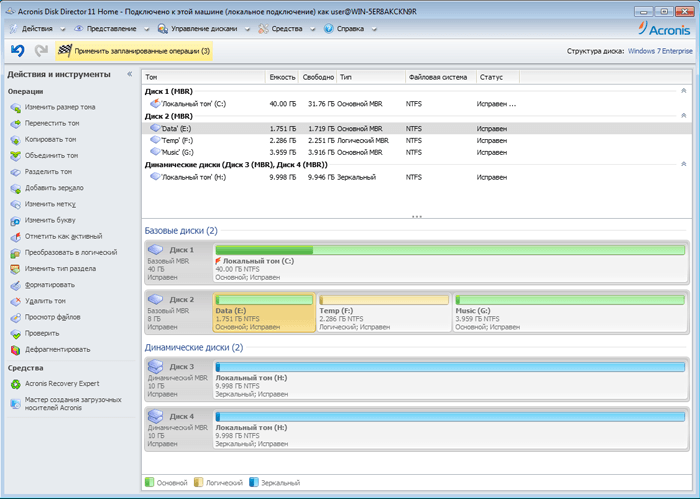
Partition Assistant is a program for managing disks and disk partitions in FAT and NTFS formats. Using this application, you can check the disk for errors, check the disk surface for bad sectors, change the disk size (increase or decrease), merge disk partitions, create, hide, format and delete disk partitions. Partition Assistant includes a wizard for copying an entire disk and a separate disk partition using space and by sector, as well as a wizard for restoring a disk/partition from a previously made copy. The advantage of Partition Assistant is that it is a free program for private (home) use, and as you know, tools for administering disk partitions cost a lot of money.
Disk management program
Using Partition Assistant you can do bootable USB flash drive(bootable USB drive), convert media from NTFS to FAT32 and vice versa, change the drive letter, delete information from the disk permanently, split the disk, expand the disk partition using unallocated space or using another partition, and you can expand or reduce the size system partition. The utility will help you transfer your current OS from a solid-state (SSD) to a regular HDD and vice versa. Partition Assistant will tell you in detail about all the properties of the disk - information about the file system, the number of physical sectors, the total size, the first and last sector used, it will show the name and mount point of the volume. With this program you can also restore the MBR partition of a disk.
Screenshots of the Partition Assistant program
|
|
The reasons why you need to divide your hard drive into several partitions are different for everyone. For some, this is an opportunity to systematize the necessary information and store it correctly; someone using several partitions uses several operating systems on their computer or laptop. Finally, if the hard drive is divided into several parts, then it is easier to defragment them separately.
Standard PC equipment: the simpler the better

This program is rightfully considered one of the best or even the best hard drive partitioning program.
This is the most simple program, which will help you effectively manage multiple systems and different programs.
Its main advantages are eliminating partition errors, converting file systems and protecting data. Another advantage is that this utility is very popular, because there is a lot of reference information on it on the Internet.
2. Disk management in Windows
At any Windows versions there is a “Disk Management” function: this is the simplest, most accessible and quite effective tool that allows you to change partitions.
Each version of Windows OS has its own differences, but in the most popular ones (Windows Vista, Windows 7 and 8) there are no fundamental differences. Let's take a closer look at how to break a hard Windows disk using this utility.
The program opens through the Start menu, and in the “Disk Management” item, even a novice user with the help of three main points (Expand, Shrink and Delete volume) performs all the necessary actions in real time. No special knowledge is required for this - just give affirmative or negative answers and click the desired menu items.
There is only one drawback of the standard program - there are risks of failures that lead to the loss of certain sections. Risk exists when there is a disc or mass unnecessary programs, or when trying to partition the partition of the hard drive in which Windows is running: the processor does not always respond unambiguously to an attempt to “experiment” with the system partition.
Free software for everyone
Two programs that can be downloaded absolutely free from the Internet - EaseUS Partition Master Home Edition and Paragon Partition Manager 11 Free - are also easy to learn and use, but require certain knowledge.
1. EaseUS Partition Master Home Edition

The program helps not only to partition a hard drive, but also to create, copy, resize or completely delete partitions; and also restore deleted partitions.
The disadvantage that affects the popularity of the program is that it is only available in English. But knowing in English you can evaluate the excellent functionality and predictability of the program, stability of operation and the ability to carry out all procedures in virtual mode - at any time you can correct a settings error, cancel the disk partition procedure and restore the original data.
2. Paragon Partition Manager 11 Free
The program again has an English-language interface, but for a beginner it is more interesting than the previous one - the main windows are quite clear and make it easier to navigate the functions. The disadvantages of the program include low speed and unpredictability.
If funds allow, you can purchase a Russian-language version of this program for money, but it also retains the main disadvantages of the English-language product.
Programs for advanced users
These programs have advanced functionality - support for various disks and flash drives, the ability to convert file systems, create bootable media and much more. The fundamental differences lie in speed, functionality and special features.
5. Active@ Partition Manager

This program is a free manager that simplifies working with logical drives: a system reboot is not required when creating, formatting or deleting disk partitions.
Even if you accidentally delete important partition data, the program will help you restore it!
But the inability to change disk sizes (the partition must first be deleted and then another created in the same place) leaves no chance of recovering lost information.
6. MiniTool Partition Wizard Home Edition
Experienced users can use the equally simple and accessible MiniTool Partition Wizard Home Edition manager. The most important advantage of the program is the ability to work with both a separate hard drive and RAID arrays created on the basis of two or more disks.
Partitions work just like any hard drive. If you look through the eyes of an ordinary user, then instead of one disk you have several. Although, here we must always remember that sections and hard disks- these are still different concepts. Never confuse these concepts, otherwise you may be misunderstood.
If there is unallocated space on your computer's hard drive, you can use it to create an additional partition. For example, if you want to separate your operating system from your data, you might want to partition your disk (don't imagine a hammer). This, by the way, is one of the basic rules that will help you avoid many problems in the future.
The simplest example is reinstalling the system. Usually, before proceeding with the installation, the partition is formatted (that is, all previous data is erased). This is where problems arise with saving your data. Often this leads to a simple solution - copying the entire disk, essentially some kind of backup, but the entire partition. But that's not all. After you have installed new system, you will need to start sorting all the data on the made copy. All this leads to a lot of unnecessary actions and waste of time. Another example is the need for multiple operating systems on your computer. Even if you get clever and install systems on one partition, you will simply create problems for yourself in the future.
In addition to creating, partitions can be deleted, resized, formatted in Various types file systems, defragment, merge and much more.
Some users prefer the built-in Windows utility disk management. But, most ordinary users use third party programs or their LiveCD versions. The reasons are simple. Such programs provide a large number of functions, and, in general, they are much easier and more convenient to use.
Review of free disk partition managers
Disk partition manager MiniTool Partition Wizard Home Edition is a convenient and powerful program
EASEUS Partition Master (Home Edition)
| Intuitive and clear interface. Supports functions: resizing, moving, copying, creating, deleting, hiding, displaying, converting, formatting partitions. All functions are just one click away. MBR and GPT. UEFI/EFI, which is especially important for Windows 8. | ||
| The wizard is only for copying partitions and hard drives. No boot disk. |
GParted
| ext2, ext3, ext4, NTFS, FAT16, FAT32 and many other file systems. The most reliable. | ||
| Partitions must be unmounted before each change. The Linux interface can be intimidating for casual users. |
Paragon Partition Manager Free Edition
| Can create, format, delete, resize and copy partitions. Informational and detailed interface. Supports Win8/GPT/uEFI configurations. Works with the Apple HFS+ file system. | ||
| You must register to receive the free serial number. More complex functions, are available only in the paid version. |
Programs for hard drives in Russian are collected in this section. All programs can be downloaded for free with activation keys.
RusLive by Nikzzzz is an updated and more improved version of the multiboot software disk, which was created by a very famous domestic developer. This collection can be used as a bootable flash drive when creating a disk image on a drive and moving all the necessary software there. Here users are presented with a huge collection of software, but it is several types of operating systems that deserve most attention. Windows systems. Each of them has its own specific system, or bit depth: 32 or 64...
UltraDefrag - this program is a powerful, reliable and convenient tool for disk defragmentation. Moreover, not only entire hard drives can be processed here, as in the standard device system, but also portable media, and even separate files. Components of any type and volume can be used for these purposes. Unlike standard method defragmentation, using operating system functions, the program will do its work much faster and more efficiently. Also here...
With this simple development, you can not only get a lot of information you are interested in on your existing system, but also, in particular, find out the current state of the hard drive, which is no less important. Now it is worth being a unique and special person who will use many of his incredible character traits and try to be a more wonderful and special member of society, willing to constantly admire and actively move towards his goal, no matter how difficult it may be on the chosen path at times. Download…
Hard Disk Sentinel - software, which is designed to monitor and test your hard drive. The main purpose of this program is diagnostics, search and elimination various problems on disk. Users have the opportunity to view reports on the current status of the hard drive, its condition, temperature and other characteristics. The Russian version of Hard Disk Sentinel allows you to use functionality programs without restrictions. On our website, Internet users can download Hard Disk Sentinel activation keys absolutely free of charge. After…
Many users often encounter the problem of a so-called “braking” computer. Not everyone can diagnose problems on their own, and spending money on service centers every time is, to put it mildly, expensive. To avoid advanced cases, sometimes it’s enough just to optimize your computer. You can optimize your computer absolutely safely at home using a simple and convenient program Advanced System Care. One of the advantages is that the basic version of this program is free. License key will allow...
VeraCrypt is a progressive software for creating secure encrypted information storage on your computer, where you can store secret and private data absolutely safely. This utility can be downloaded for free in Russian on this website. The product allows you to create simple encrypted storages, encrypt non-system storage media (removable drives, flash cards) or encrypt system drives or parts thereof. It should, you can protect your sensitive data from unauthorized access and avoid virus threats or theft...
Victoria HDD is a program developed in Belarus by programmer Sergei Kazansky. Designed for comprehensive monitoring of all kinds of defects and malfunctions of the computer hard drive, proofreading S.M.A.R.T. data and other important information. You can quickly download the program in Russian on this website. The program has not been updated for a long time, but this has not yet affected its popularity. It can be used for the Windows x64 (64 bit) operating system, for example, windows 10 and windows 7. Download Victoria for free...
Iperius Backup is a very useful and feature-rich software that you need to create backup copies files, folders, or even the entire operating system. Due to this, users will be able to save important system components, or avoid very serious and even critical problems that can arise when a computer breaks down. In simple terms, this program will allow you to save everything necessary files in the cloud, or on another hard drive or external drive. That's why…






