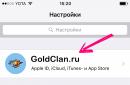The description for the WhatsApp messenger indicates that it works on the principle of end-to-end encryption. This feature is considered one of the main advantages of the program. But not all users understand what is behind such a name. For many people, the logical question is: "What is WhatsApp end-to-end encryption?"
Peculiarities
In classic messengers, the following scheme of correspondence between users: a message is sent from the first device to the developer's server, and from there it is delivered to the addressee. In modern applications, which include Watsap, it has been slightly changed.
Now the message is encrypted on the smartphone even before it is sent. It comes to the server not in the form of typed text, but in the form of chaotic characters for a person. From there, the message is redirected to the recipient's smartphone or tablet, where it is decrypted. An encryption key is a sequence of characters that defines the "alphabet" of the cipher. This is some form of the alphabet. But in the case of Watsap, the key is unique for each device. Rather, there are two of them: the first is responsible for transforming the text when sending, the second - when receiving.
Hacking such a system is only possible if this WhatsApp encryption key is known. And it is recorded directly on the user's device. Such is the modern protection in the messenger.
Configuring end-to-end encryption
There is no provision for disabling end-to-end encryption by the WhatsApp developers. This is even mentioned on the official website of the application. This decision is quite logical, because the safety and security of personal information has always been important for users. And if you deactivate this function, then the security will go away.
However, it is worth mentioning that not everything is so categorical. If you are looking for how to remove end-to-end encryption in Watsap, then there is such a method. It is enough to install an old version of WhatsApp on a smartphone or tablet, where this function was absent.
But in this case, no one can guarantee that strangers will not get into your correspondence. It should be borne in mind that to install the old version of the program, you will need to disable protection on the mobile device.
In the case of Android, everything is simple, just activate the "Install from unknown sources" mode in the developer settings menu. IOS requires a jailbreak - a jailbreak option - that can break your iPhone or iPad.
Attention: on official page WhatsApp is missing a section where older versions can be found. This means that you have to download the application from third-party resources, which may contain viruses.
One of the messenger users is becoming popular interest Ask: what is encryption in whatsapp? Many have received notifications that all their messages and calls are encrypted. So what does this mean? The fact that the developers have improved the protection of the messenger so that your correspondence remains only yours, thereby significantly increasing the level of security of using WhatsApp.
What is encryption in Whatsapp?
How does encryption work in WhatsApp? Encryption itself is an encoding of data that can then be decoded. Specifically, our favorite messenger uses end-to-end encryption - End-To-End Encryption. This encoding method prevents anyone, not even the developers themselves, from reading your private messages or listening to your calls. At the same time, not only personal, but also group chats are protected.
I think you already understood what encryption in Whatsapp is. This is another messenger security update, but this time it is truly global and reliable. End-to-end encryption in messengers was first used in Telegram. Later it spread to other communication applications.
WhatsApp end-to-end data protection covers not only your conversations, but all files you send and receive, as well as calls.
How do I enable WhatsApp encryption?
Not all users received a notification that encryption was enabled. Therefore, those who were deprived of such a notification ask themselves: how to enable WhatsApp encryption? You do not need to activate this option separately. Everyone who updated to the latest version of the messenger received encryption of their messages and calls by default.
All Android and iOS smartphones are end-to-end encrypted on WhatsApp. To verify this, check for app updates. In addition, a new section "Encryption" will appear in the messenger settings.
How to remove encryption in WhatsApp?
I don't know why you might need to disable encryption in WhatsApp, because it protects you and your personal data. In principle, it is impossible to do this, because it is integrated into the messenger at the deepest level. No message is currently being sent without encoding.
If for some reason you suddenly need to turn off encryption in WhatsApp, you can try to roll back the application to more old version and disable auto-update.
How do I enable security notifications?
To enable security notifications on WhatsApp, you will need:
- Open the messenger and enter the menu (the method is the same for both Android and iPhone).
- Next, go to the settings.

- In the section "Account" or " Account"Open the" Security "tab.
.jpg)

- Here you will see one single slider that is responsible for security notifications. If you enable it, you will receive notifications that the message was not encrypted if the encryption failed for some reason.
Whatsapp message encryption - what is it and why is it needed? This question is asked by many users of this application, which has already become popular. This and much more will be discussed below.
Why is encryption needed?
Why did the owner of WhatsApp enable encryption? It is not known for certain what kind of conflict occurred between the power structures of the countries, their associations and the company's management, but now Whatsapp encrypts all data sent by users. It turns out that only the sender and recipient of messages can see their content. These include:
- Text message including emoticons.
- Picture.
- Video.
- The photo.
- Compiled (mixed) files.
- Call (audio message).
In fact, it was necessary to enable encryption in order to resist cybercriminals and other users, individuals and legal entities, who may have access to this kind of data. Even for the company itself, the correspondence of individual users is now completely closed for viewing. Whether you like it or not, communicating on this Network using group chats, you will exchange data with the protection of their content, which cannot be removed.
Jan Kum, one of the owners of Vatsap, believes that the data sent by users to each other cannot be used or viewed by others. This is why Whatsapp encryption is needed. It is called "end-to-end encryption" and is the default. Decryption is also performed automatically by the device of the recipient of the message.
What is end-to-end encryption?
If you use the latest version of the Whatsapp IOS program for negotiations in Vatsap, all messages sent to the interlocutor are necessarily encrypted with a special software... This is called end-to-end encryption. The fact of its presence gives one hundred percent guarantees of confidentiality to any user. Because given view information protection is activated all the time, it is impossible to disable it, and it is not necessary.
Each time you send a message of any size and content, it is encoded separately (this means that you are protected), therefore it has its own key. Only the person who sent the message has it, as well as the intended recipient of this information.
You can check the encoding in one of the following ways:

It is especially easy to make the second check option if you can meet with your interlocutor at real life, that is, you are geographically close. In this case, one of you can scan a QR code from a friend's device (it doesn't matter if it's Android or another device) from which he uses Watsap, or visually compare all sixty digits.
Please note that even 60 digits of a QR code is not the whole "encryption", but only a part of it. Hiding parts of the code from all is an additional measure that will ensure the security of communication and information exchange.
If the code does not match, it means that you scanned the code of another chat or another user by mistake. It may also indicate an outdated version of the program. The same is indicated by the message about the lack of encryption that pops up when trying to find out this code.


The process described above is called “Verify Security Code”, but it is not required.

You can also check any of the chats against these new security standards. To do this, you need to go to the desired contact in the program, click “View contact”, select “Encryption”. After successfully passing the check, you can send voice messages, text messages containing emoticons and any other information. Now you don't have to worry. You are not afraid of any intrusions from the outside when communicating!

How does encryption work?
This kind of protection of the sent data works as follows:

- User A (more precisely, his device) requests a public key from the server of the company that has the messenger program.
- A message is sent from A to B, previously encoded with this key.
- User B's device decrypts the message upon receipt.
So, in the modern world filled with information, both useful and harmful or incorrect, it is necessary to protect data from unauthorized influences and theft. When using Vatsap, such coding-protection can be carried out automatically.
April 7, 2016End-to-end encryption in WhatsApp, no less, means 100% confidentiality of correspondence, which becomes available exclusively to the interlocutors involved in communication, excluding tracking by strangers.
I had an instant messaging session last night on WhatsApp with a friend from another city, as a notification about the start of end-to-end encryption of messages and calls was displayed on the screen.
What such cross-cutting encryption?
End-to-end encryption technology (also called “end-to-end encryption "or" E2EE ") is a data transmission method in which only the sender and the recipient have access to the transmitted information. In the case of WhatsApp this means that sent and received messages, calls, photos or videos are fully encrypted using special cryptographic keys. The key for decryption is available exclusively to the interlocutor, so neither interceptors, nor government agencies, nor even the server itself will be able to decrypt messages WhatsApp through which data is transmitted. Even in the case of hypothetical interception of information by cybercriminals, the use of modern encryption technology makes it almost impossible to gain access to its content.
Your messages in the serviceWhatsapp now 100% confidential (in the latest version of the program )
I confess as a spirit - although I have nothing to hide, I still do not want someone outside to read my personal correspondence, listen to my calls or look through family photos. Thanks to new function E2EE encryption in the popular messenger, all correspondence is securely encrypted and in order to gain access to it and its contents, now you have to try very hard, which in my case (as in the case of the lion's share of the messenger's audience) is hardly likely.
Your messages encrypted?
Great news - WhatsApp configured encryption of all transmitted data by default for all users of the latest version of the program. All you need to do is update the messenger. It is important to emphasize that encryption technology is effective only when your interlocutor uses the latest version of the program. WhatsApp. If even one member of the group does not use newest version programs, all of its participants are automatically threatened with compromise. If you want to check the status of your chats, click on the image of the interlocutor. The bottom of the dialog that appears will indicate if encryption is enabled.
The picture below shows that one of the members of my group has not yet updated WhatsApp, so all information published in the group is unencrypted.

A step forward to privacy
Filip Chytry, Head of Mobile Threat Research at Avast, said in this regard: “It's just great thatWhatsapp began by default to encrypt all data exchange in its service, following the existing security standard, which has been used for quite a long time, for example, in the T messenger elegram... For an ordinary user, this means a guarantee of confidentiality of personal correspondence, which in itself is good news.
Thanks to encryption, now even WhatsApp itselfcannot view the correspondence of its users. To be fair, it should be noted that this does not yet apply to metadata, that is, WhatsAppcan still see who you are chatting with, but not the content of your conversation. "
Transition of the WhatsApp messenger on full encryption of user correspondence occurred against the backdrop of a rapid increase in incidents with leaks of confidential data, increasing surveillance of users by government agencies and large corporations, when the topic of privacy on the Internet is widely discussed not only by professionals, but also among the widest circle of ordinary users. All the more significant is the fact that one update of the messenger version is enough to protect a billion people from tracking their personal correspondence by strangers.
follow the newsAvastin networks
The messages you send to this chat and your calls are now encrypted. Thus, WhatsApp and third parties do not have access to them. This is the window that many WhatsApp users have seen recently, including me.
What does this mean for us? Now communication via WhatsApp, thanks to end-to-end encryption, has become more secure for users.
How does WhatsApp encryption work?
Whatsapp encryption works like end-to-end encryption i.e. no one, including within the company itself, will be able to read any content in chats, both between users and in group conversations. Everything is encrypted, including forwarded messages, photo and video materials, voice messages. In addition, encryption is included for voice calls as well.
The first popular messenger to introduce encryption was Pavel Durov's product - Telegram. His concept was originally designed to provide secure communication. According to Durov, he was amazed at the revelations of a former employee of the US NSA, Edward Snowden, who reported on the total surveillance of the US government over its citizens, as well as citizens and leaderships of other states.
How to enable WhatsApp message encryption
You don't need to do anything specifically to enable encryption. It already enabled by default for all users of this messenger. (and WhatsApp has about a billion). It is enough to update your version to the most current one. If one of the participants in a group conversation or chat does not have the latest version, then encryption will be disabled.
Can you find out if it's worth latest version WhatsApp at your interlocutor by looking at his info.

When you see the picture of a closed padlock, you can be sure that encryption with this contact is turned on. If the lock is open, then it has not yet updated its version to the latest.
Can encrypted WhatsApp messages be hacked?
So far, no one has proven otherwise.
It should be noted, what's under burglary This means interception of WhatsApp traffic by third parties - for example, special services, your Internet provider, or an attacker in a cafe where you use an open W-Fi hotspot.
Method reading someone else's correspondence the one I described uses social engineering, so it is still relevant. When your device falls into the wrong hands, even the strongest encryption algorithm will not help. To protect yourself from it, put a password on your smartphone or to launch a specific application.